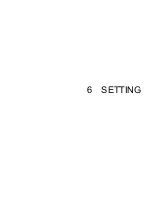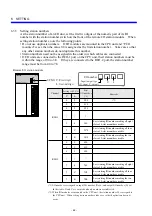6 SETTING
- 55 -
6.3.1 Setting the mounting status of PI/O modules
If I/O modules are mounted in the CPU unit, remove jumper plug 6 to set “PI/O mounted.”
After this, the CPU unit is assigned a station number and I/O number.
• The first station number 00 is assigned.
• The range of I/O numbers is automatically determined, according to the settings of the
number of available I/O slots on the mount base, the partition status, and the number of I/O
points occupied by each slot on the mount base.
HITACHI
S10mini
LADDER
MODE
PROTECT
RESET
STOP
RUN
SIMU
NORM
OFF
ON
CPU-S
1
2
3
4
5
6
7
CPU module
Jumper plugs
CPU RUN
LQP000
NOTE
At PI/O mounting, attach a terminator (150
Ω
) to those ports to which the remote
I/O cable is not connected.
Item to set
Setting of jumper plug 6
Connected
(factory setting)
Not connected
Station number
None
None
I/O number
000 to xxx
00
The last I/O number (xxx) of the range of I/O numbers that can be
assigned varies with the settings of the number of I/O slots on the
mount base, the partition status, and the number of I/O points
occupied by each slot on the mount base.
Содержание S10mini D
Страница 1: ......
Страница 14: ...THIS PAGE INTENTIONALLY LEFT BLANK ...
Страница 19: ...1 BEFORE USE ...
Страница 28: ...THIS PAGE INTENTIONALLY LEFT BLANK ...
Страница 29: ...2 OVERVIEW ...
Страница 34: ...THIS PAGE INTENTIONALLY LEFT BLANK ...
Страница 35: ...3 NAMES AND FUNCTIONS OF PARTS ...
Страница 45: ...4 INSTALLATION ...
Страница 54: ...THIS PAGE INTENTIONALLY LEFT BLANK ...
Страница 55: ...5 WIRING ...
Страница 68: ...THIS PAGE INTENTIONALLY LEFT BLANK ...
Страница 69: ...6 SETTING ...
Страница 84: ...THIS PAGE INTENTIONALLY LEFT BLANK ...
Страница 85: ...7 OPERATION PROCEDURES ...
Страница 91: ...8 EXPLANATION OF OPERATION ...
Страница 111: ...9 MAINTENANCE ...
Страница 128: ...THIS PAGE INTENTIONALLY LEFT BLANK ...
Страница 129: ...10 SPECIFICATIONS ...