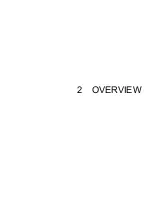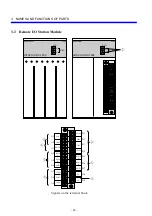1 BEFORE USE
- 7 -
Noise
Do not install the programmable controller in or a near an enclosure that houses high-voltage
equipment, such as an inverter. If it is unavoidable to have the programmable controller mounted
in such a place, install a shielding plate to prevent electromagnetic and static induction in the CPU
unit or I/O unit and the cables.
Emergency stop circuit
Even if a component part of the programmable controller fails, it may affect the entire
programmable controller. Devise the emergency stop circuit to be installed in the programmable
controller as an external relay circuit.
Internal replacement parts
The user should not replace any internal part other than those described in the manual. If such a
part fails, replace the module in its entirety. When replacing parts, ask a Hitachi maintenance
person.
Inserting and removing modules
Be sure to turn off the power switch before plugging modules in or out to avoid failures and
electrical shock hazards.
Installing additional facilities
If an additional peripheral facility has been installed or the existing setup of peripheral facilities has
been changed, check the programmable controller for any abnormality, as described in “9.1
Preventive Maintenance.” During checking, pay special attention to the power supply and
grounding, as described below.
Power supply
* Check the power supply voltage and waveform.
•
Is there a voltage drop?
•
Is the amount of noise on the power line too much?
S10mini
Power
supply
voltage
Normal waveform
Abnormal waveform
Too much noise
Distorted waveform
Содержание S10mini D
Страница 1: ......
Страница 14: ...THIS PAGE INTENTIONALLY LEFT BLANK ...
Страница 19: ...1 BEFORE USE ...
Страница 28: ...THIS PAGE INTENTIONALLY LEFT BLANK ...
Страница 29: ...2 OVERVIEW ...
Страница 34: ...THIS PAGE INTENTIONALLY LEFT BLANK ...
Страница 35: ...3 NAMES AND FUNCTIONS OF PARTS ...
Страница 45: ...4 INSTALLATION ...
Страница 54: ...THIS PAGE INTENTIONALLY LEFT BLANK ...
Страница 55: ...5 WIRING ...
Страница 68: ...THIS PAGE INTENTIONALLY LEFT BLANK ...
Страница 69: ...6 SETTING ...
Страница 84: ...THIS PAGE INTENTIONALLY LEFT BLANK ...
Страница 85: ...7 OPERATION PROCEDURES ...
Страница 91: ...8 EXPLANATION OF OPERATION ...
Страница 111: ...9 MAINTENANCE ...
Страница 128: ...THIS PAGE INTENTIONALLY LEFT BLANK ...
Страница 129: ...10 SPECIFICATIONS ...