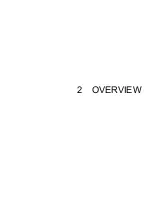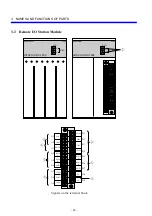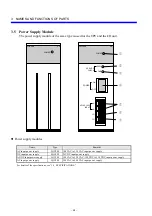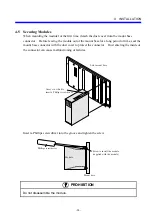3 NAMES AND FUNCTIONS OF PARTS
- 19 -
No.
Name
Function
①
Ladder program execution switch
LADDER
RUN/STOP
Starts or stops the execution of the ladder program ----
• RUN: Executes the ladder program.
• STOP: Stops the ladder program.
②
Mode switch
MODE
NORM/SIMU
Sets the mode of operation for running a ladder program.
• NORM: Executes the ladder program in normal mode.
• SIMU: Simulates execution of the ladder program or stops I/O transfer.
③
Protection switch
PROTECT
ON/OFF
Enables or disables memory write ----
• OFF: Enables writing to all writeable memory areas.
• ON: Disables writing to all memory areas except the ON/OFF status memory (I/O
memory) for the ladder program. (For more details, see page 72.)
④
Reset switch
RESET
Resets the modules mounted in the CPU unit.
⑤
Indicator
Displays the status of system operation in eight alphanumeric characters.
⑥
PCs OK contact output
Indicates it to the outside that the CPU is running normally. The contacts are opened at
the time of a stop, reset or power-down.
⑦
I/O setting switches (*2)
Set the following operation conditions for the I/O modules mounted in the CPU unit.
• Partition (FIX or FREE)
• Number of input/output points (16, 32, 64, or 128)
• Setting for I/O mounting (*1)
• Whether to hold the output (HOLD)
⑧
RI/O STOP contact input
Controls transfer by a remote I/O module from the outside.
STOP/RUN contact input
Controls ladder program execution remotely from the outside.
⑨
RI/O line input
Connects the remote I/O cable.
⑩
Tool connector
Connects the personal computer or PSE
α
.
⑪
Frame ground
Connected to the mount base.
(*1) When a setting is made for I/O mounting, the I/O number defined is the first one (000).
(*2) Under the factory setting, all jumper plugs are connected, in which case the set parameters are FREE, 16, I/O not mounted, and
RESET.
• For details of the settings, see “6 SETTINGS.”
• For details of the connection, see “5 WIRING.”
Содержание S10mini D
Страница 1: ......
Страница 14: ...THIS PAGE INTENTIONALLY LEFT BLANK ...
Страница 19: ...1 BEFORE USE ...
Страница 28: ...THIS PAGE INTENTIONALLY LEFT BLANK ...
Страница 29: ...2 OVERVIEW ...
Страница 34: ...THIS PAGE INTENTIONALLY LEFT BLANK ...
Страница 35: ...3 NAMES AND FUNCTIONS OF PARTS ...
Страница 45: ...4 INSTALLATION ...
Страница 54: ...THIS PAGE INTENTIONALLY LEFT BLANK ...
Страница 55: ...5 WIRING ...
Страница 68: ...THIS PAGE INTENTIONALLY LEFT BLANK ...
Страница 69: ...6 SETTING ...
Страница 84: ...THIS PAGE INTENTIONALLY LEFT BLANK ...
Страница 85: ...7 OPERATION PROCEDURES ...
Страница 91: ...8 EXPLANATION OF OPERATION ...
Страница 111: ...9 MAINTENANCE ...
Страница 128: ...THIS PAGE INTENTIONALLY LEFT BLANK ...
Страница 129: ...10 SPECIFICATIONS ...