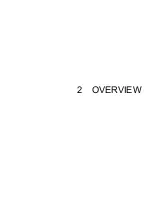1 BEFORE USE
- 2 -
Connecting the battery
The backup battery contained in the CPU module is left unconnected during shipment to prolong its
useful life. Before using the CPU module, connect the battery by performing the following
procedure:
①
Before handling the CPU module, ground yourself to discharge any static electricity.
②
Turn off the power switch on the power supply module.
③
Open the front panel as shown below.
④
Insert a finger nail or the tip of a slotted screwdriver about 1 mm into the slot at the lower right
of the front cover (see the figure below). Then carefully open the front cover in the direction
of the arrow.
NOTICE
Do not insert the slotted screwdriver more than 1 mm. Otherwise the internal PC board may be
damaged.
Slotted screwdriver or finger nail
Front cover
CPU module
Front panel Open in
this direction.
Terminal block
Front cover
Slot
⑤
Push the connector of the battery installed in the CPU module case into the battery plug on the
PC board. Make sure that the lock arm of the battery connector is facing toward the front.
Otherwise, the connector cannot be inserted (see the figure below).
⑥
Re-install the front cover of the module.
Содержание S10mini D
Страница 1: ......
Страница 14: ...THIS PAGE INTENTIONALLY LEFT BLANK ...
Страница 19: ...1 BEFORE USE ...
Страница 28: ...THIS PAGE INTENTIONALLY LEFT BLANK ...
Страница 29: ...2 OVERVIEW ...
Страница 34: ...THIS PAGE INTENTIONALLY LEFT BLANK ...
Страница 35: ...3 NAMES AND FUNCTIONS OF PARTS ...
Страница 45: ...4 INSTALLATION ...
Страница 54: ...THIS PAGE INTENTIONALLY LEFT BLANK ...
Страница 55: ...5 WIRING ...
Страница 68: ...THIS PAGE INTENTIONALLY LEFT BLANK ...
Страница 69: ...6 SETTING ...
Страница 84: ...THIS PAGE INTENTIONALLY LEFT BLANK ...
Страница 85: ...7 OPERATION PROCEDURES ...
Страница 91: ...8 EXPLANATION OF OPERATION ...
Страница 111: ...9 MAINTENANCE ...
Страница 128: ...THIS PAGE INTENTIONALLY LEFT BLANK ...
Страница 129: ...10 SPECIFICATIONS ...