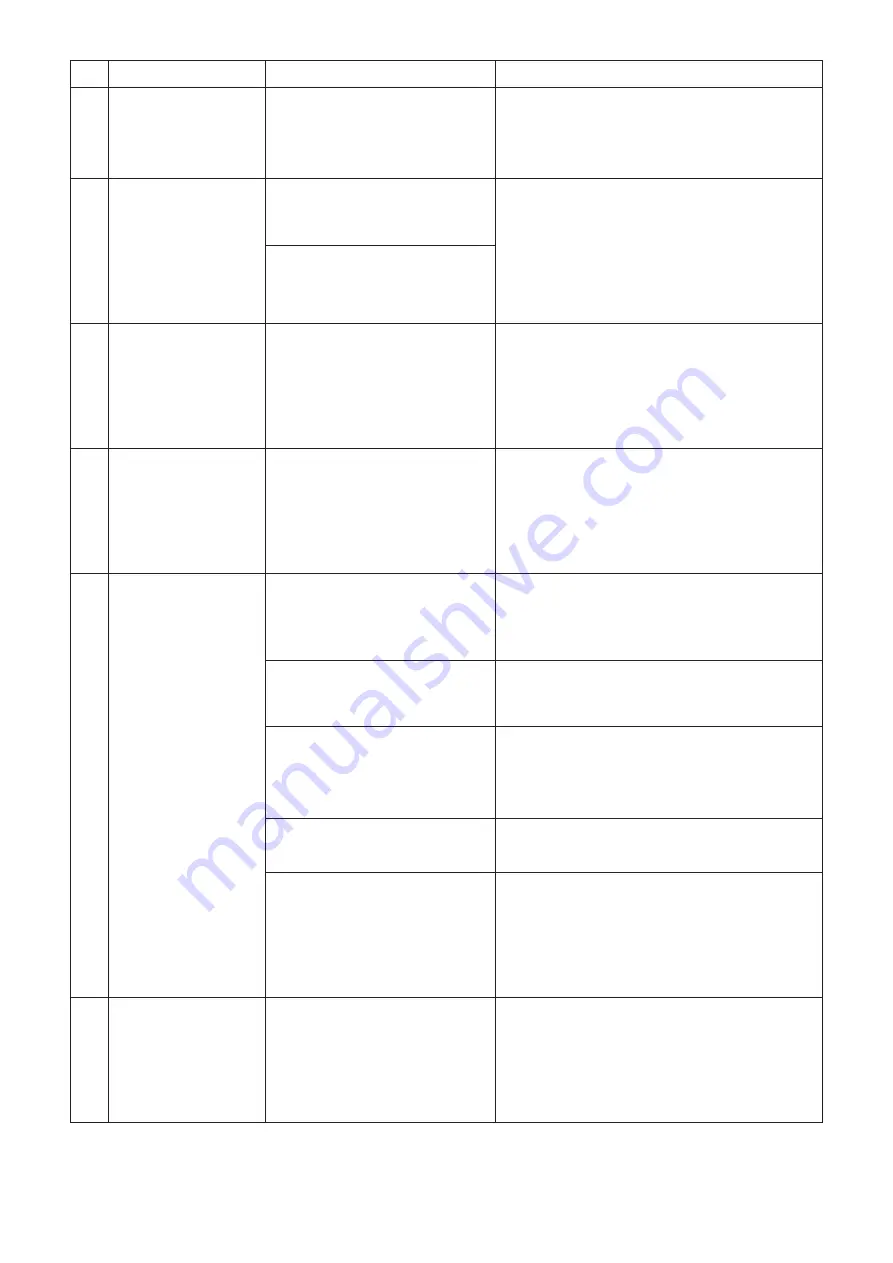
68
P5416904
No.
Event
Items to be checked
Action
10 RC prohibited item
cannot be selected
when displayed in
grey.
Check if RC setting in [Settings]
- [Management] is selected as
[Enable].
Go to [Settings] - [Management] and select
[Enable] for [RC setting].
11
[Central control]
is displayed and
control from the RC
is unavailable though
RC operation is not
prohibited from the
system.
Check if the power to this system
was ON before installing the RC
for Indoor units.
Perform configuration procedures when adding
a local controlled to an indoor unit previously
did not have one on page 73.
Check if indoor units without local
controllers are modified.
12 The Unit to control
may differ from the
unit that actually is
affecting control.
Check if RC groups are correctly
registered.
RC group registration on the system may be
misconfigured, which is different than the actual
RC groups. Each RC group must be allocated
to one of group number between “1-160”.
If “O” is shown, allocate one number from
“1-160”.
13
Even if the settings
are changed from the
RC, it will return to its
preceding setting.
Check if the RC prohibited
function is being used and also if
the control is performed from the
central device.
In case the RC prohibited function is used,
do not operate RC for 10 seconds afterward.
Also, in case that Control is performed from the
Central device, do not execute RC operation for
10 seconds.
14 Even if operation
is done from the
Local Remote,
the Management
application display is
not switching.
Check that the update period
is not too long for [Settings]-
[Display/Sound setting] -[Updating
interval].
The shortest period that can be set is 15
seconds.
Check that there is no error
between the Computer and this
system connection.
Check if the LAN cable is wired correctly and
if the HUB and this system power is turned ON.
Check if the Alarms 60, 61, 64
and 65 are ON.
A communication error has occurred in H-LINK.
Check if the power of the air conditioning
unit is not OFF, check H-LINK wiring and
communication status.
Are the RC group, Group and
Block correctly registered?
Refer to the Installation manual to correctly set
RC Group, Group and Block.
Check if the Indoor unit is
controlled from this system.
In case the Indoor unit is controlled from
this system, the temporary response time (7
minutes) indicated the content of the control is
established during a certain time. During this
period, even if the control is done from the RC,
the screen of the monitor will not change.
15 What is indicated on
the Control Panel
does not match what
is indicated on the
RC.
Are multiple panels selected on
the Monitor?
In case multiple panels are selected, the setting
value that does not match the item will be blank.
Содержание PSC-A128WEB3
Страница 16: ...14 P5416904 5 Select Install 6 Select Close ...







































