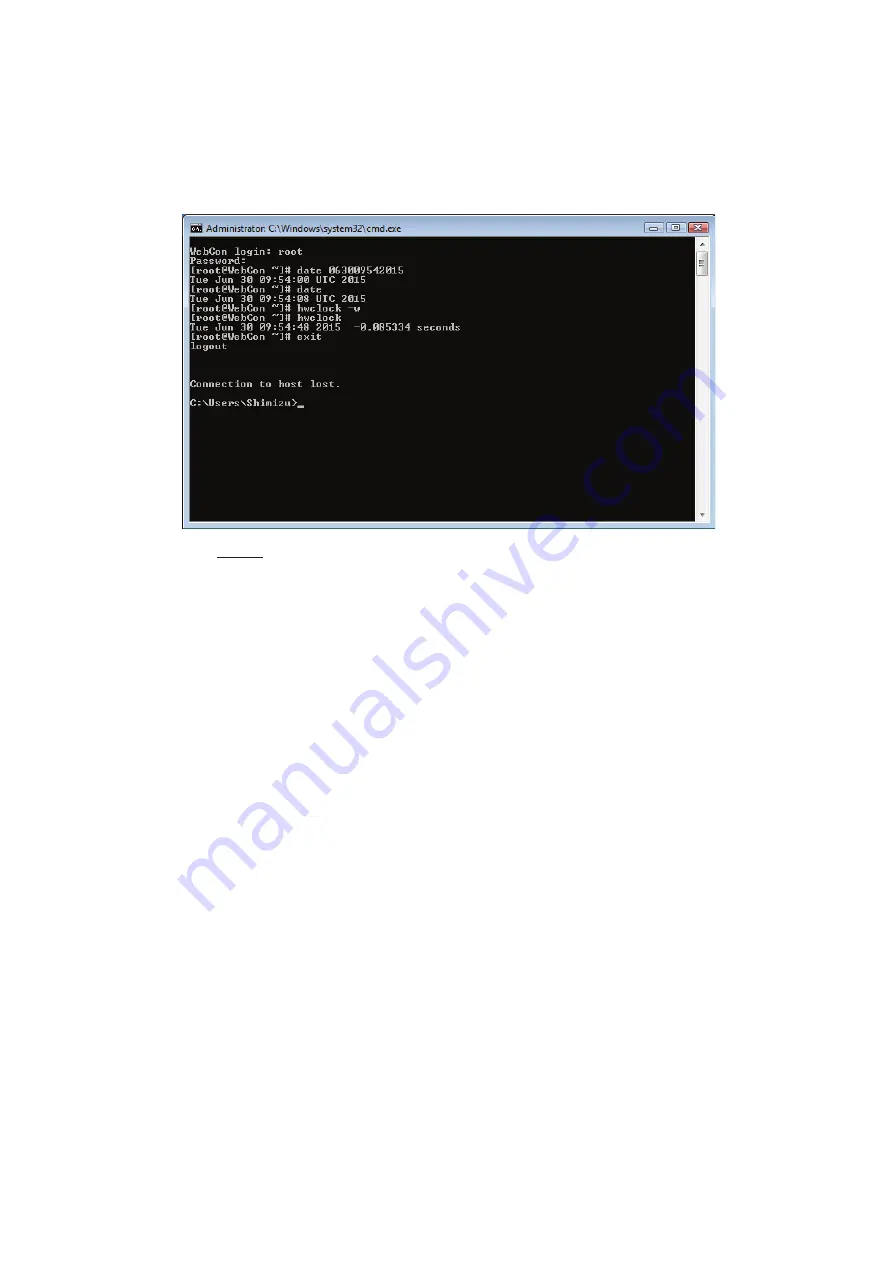
12
P5416904
7. Input [hwclock] and press [Enter]. Check if the time entered has been set correctly.
8. Input [exit] and press [Enter]. Command prompt will exit.
Example
(10) Uninstall Java already installed. Input numbers at the x marks.
■ Windows
®
7
1. Select [Start].
2. Select [Control panel].
3. Change [Display] on the top right in [Small Icon].
4. Select [Program and Function].
5. If [Java x Update xx] is installed, uninstall it.
■ Windows
®
8
1. Indicate the menu on the right side of the screen.
2. Select [Setting].
3. Select [Control panel].
4. Change [Display] on the top right in [Small Icon].
5. Select [Program and Function].
6. If [Java x Update xx] is installed, uninstall it.
NOTE: The display may differ depending on the computer
Содержание PSC-A128WEB3
Страница 16: ...14 P5416904 5 Select Install 6 Select Close ...














































