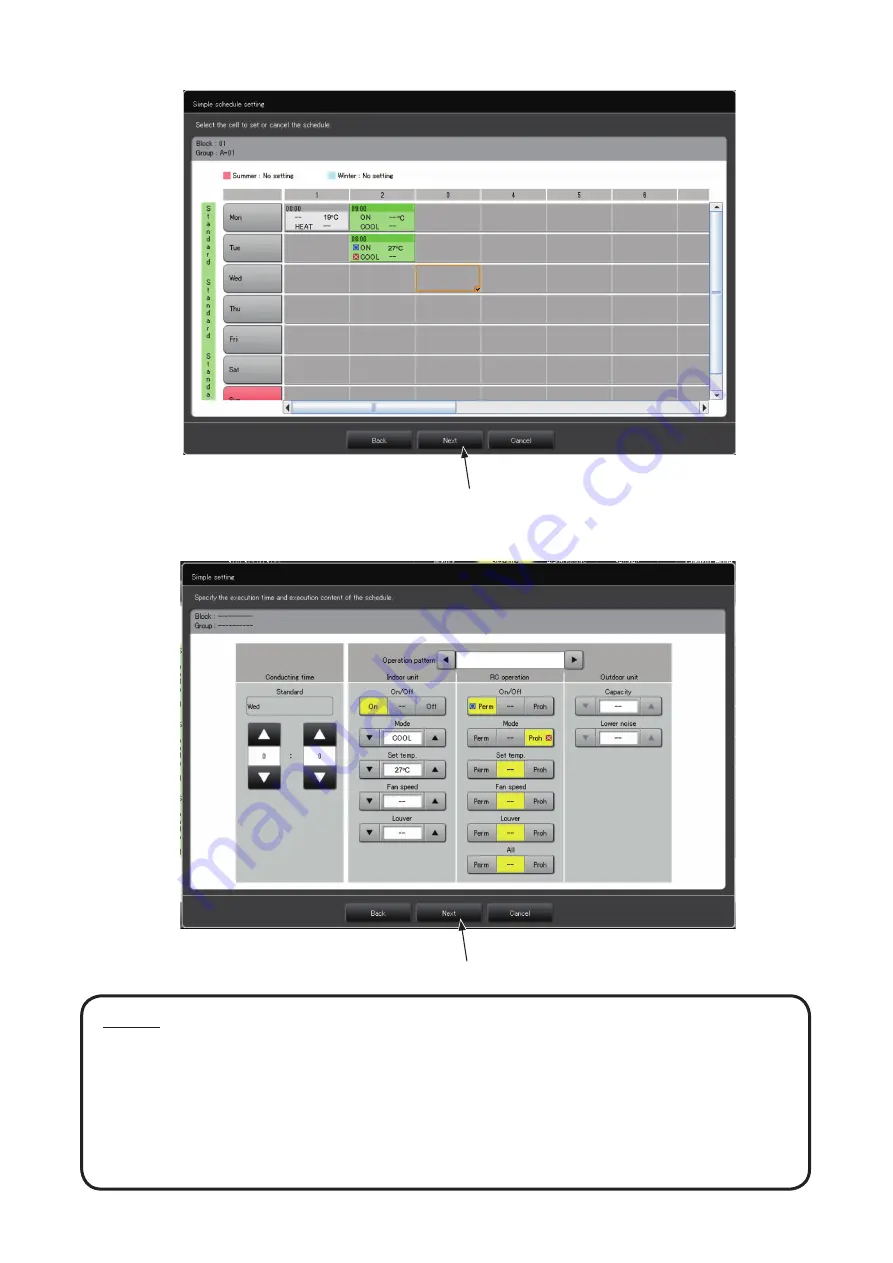
P5416904
61
3. Click on the cell number of the day to set, then click on [Next].
4. Select the Operation pattern, then click on [Next].
③
④
NOTICE
● Use the method below to modify the setting when changing operation pattern.
1. To modify the indoor unit settings, set the indoor unit without modifying the content of the outdoor
unit settings. “– –” will be automatically displayed for all the outdoor unit settings.
2. To modify the outdoor unit settings, see the outdoor unit without modifying the content of the indoor
unit settings. “– –” will be automatically displayed for all the indoor unit settings.
● It it not possible to modify the settings for both the indoor unit and the outdoor unit in 1 Operation
pattern.
Содержание PSC-A128WEB3
Страница 16: ...14 P5416904 5 Select Install 6 Select Close ...














































