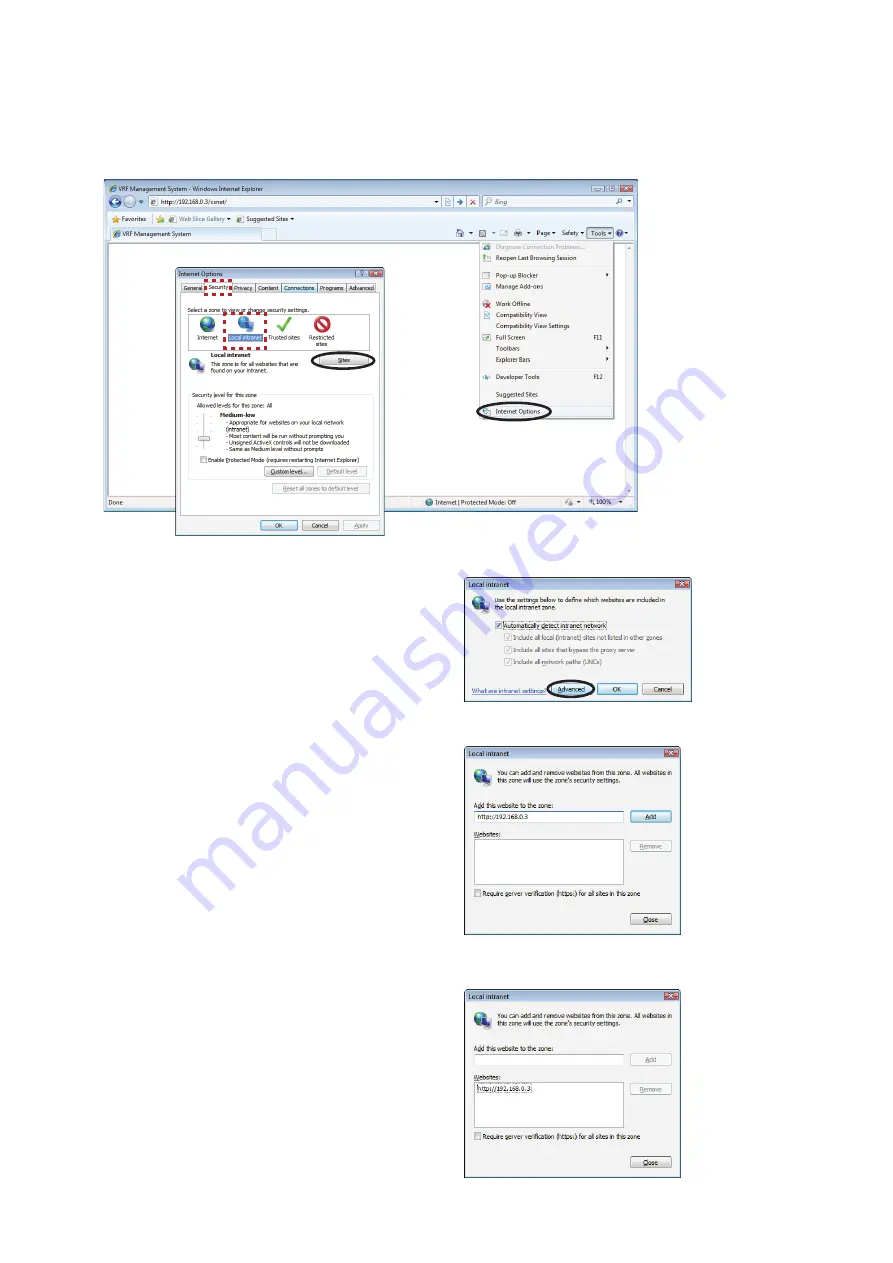
10
P5416904
(5) Connect the computer and this unit to the LAN cable.
(6) Perform Internet Option Setting.
1. Click on [Tools] the [Internet] in the browser.
2. Select [Security] then [Local intranet] on [Internet Option] screen.
3. Click on [Sites] on the bottom right of [Local intranet].
4. Select [Advanced] on [Local intranet] screen.
5. Enter the Address of this unit (initial setting
is http://192.168.0.3) in [Add the website to
the zone].
*In case of modifying IP Address, change
to [http://"new IP Address"] then perform
settings.
6. Click on [Add] button.
7. Check if the Address entered in 6 is added
in [Websites]. If so, click on [Close] button.
8. Click [OK] to all the setting screens and exit.
Содержание PSC-A128WEB3
Страница 16: ...14 P5416904 5 Select Install 6 Select Close ...













































