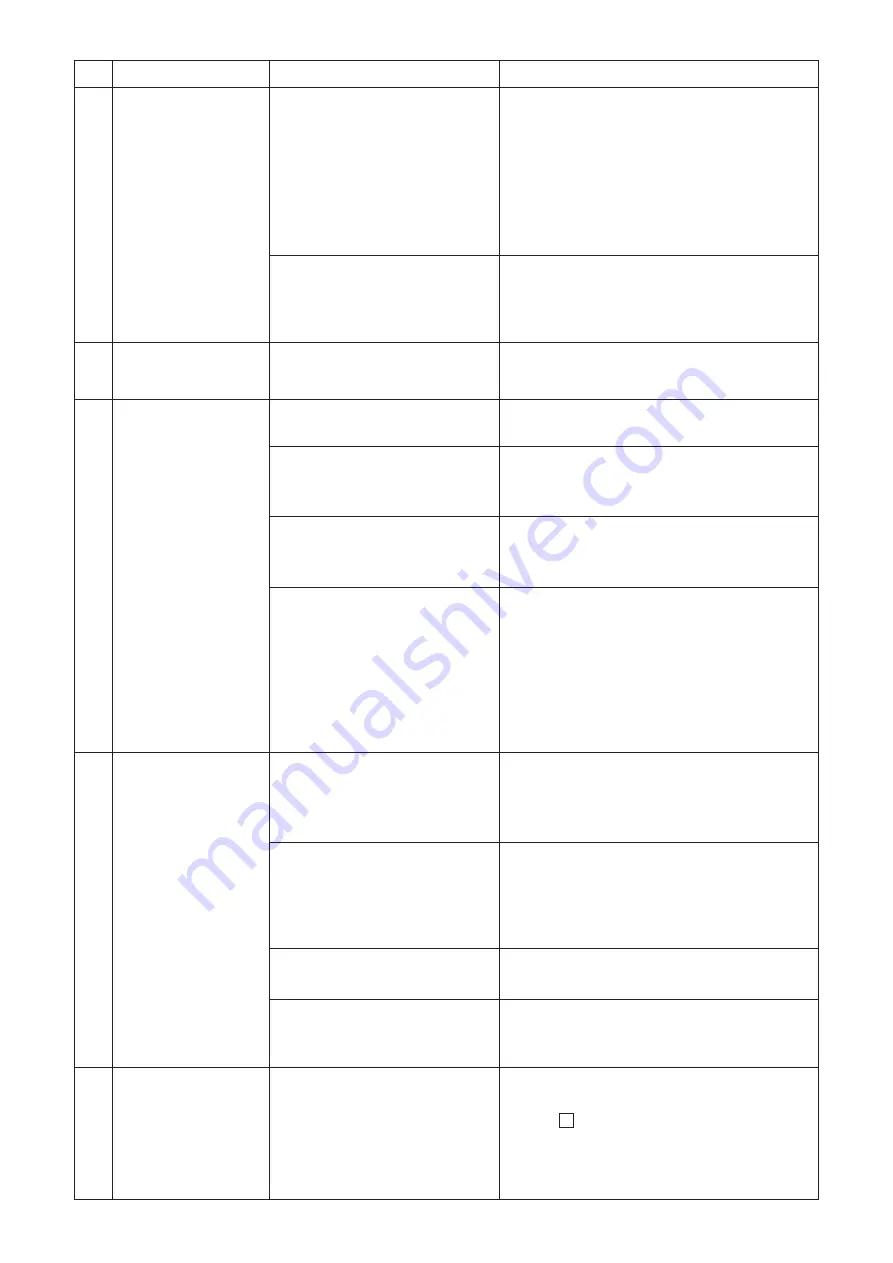
66
P5416904
No.
Event
Items to be checked
Action
1 The system does not
boot.
Is the pop-up “Communication
Error” displayed?
• Check if the Power of the required
equipments for the communication such as
HUB are turned ON.
• Check if the LAN cable is a straight cable.
• Check if the LAN is wired correctly.
• Check if this unit is in Self-check mode.
Refer to the Installation manual for the method
on checking each mode.
Is the Hard Drive capacity
1GByte?
Clear the memory to create more than 1GB
of free space by deleting unnecessary files or
increase memory with a hard drive with more
memory space.
2
Multiple Management
Applications start.
Is the setting of the Internet
Option not correct?
Reset the regular value of the setting from the
detailed setting of the Internet Option.
3 The actual state is not
changed.
Is this Unit turned ON?
Turn this Unit ON.
Is LAN properly wired and HUB
turned ON between the Unit and
the computer ?
Ensure that LAN is properly wired and
HUB turned ON between the unit and the
computer.
Is the specified LAN cable in
use?
Use a category five LAN cable up to 100m in
length. Use a straight LAN cable and connect
the management computer and unit via HUB.
Check [Settings]-[Display/Sound
setting] -[Updating interval]
To update the screen each time the
Management application is set with [Updating
interval], just after being switched by the
Local Remote, the screen of the Management
application may not switch.
By modifying setting [Updating interval], it is
possible to reduce the period that modifies the
screen.
4 Connection evaluation
time takes too long.
Verify that the Indoor units are
running.
System connection evaluation time may last up
to 20 minutes after startup.
System evaluation time can be reduced by
turning OFF indoor units from the local RC.
Check if other Central controller
are connected.
Depending on the other Central controller
connected, it may take time to process the
verification of the connection.
Remove the other Central controller and
perform the verification of the connection.
Are H-LINK cable wiring and the
address setting of unit correct?
Check if the H-LINK cable is wired correctly
and if the address setting of unit is correct.
Check that there is no error
between the computer and this
unit connection.
Check if the LAN cable is wired correctly and if
the HUB and this unit power is turned ON.
5
Even if [Done] is
selected,
the register action
does not complete.
Is there a time setting
discrepancy between the adapter
and the computer?
The time indicated in the
down right of the Management
application is the computer time.
Set the time of this unit following the
Preparation for Setup of this manual [the item
of (9) of
1
Power supply (page 11)].
Содержание PSC-A128WEB3
Страница 16: ...14 P5416904 5 Select Install 6 Select Close ...









































