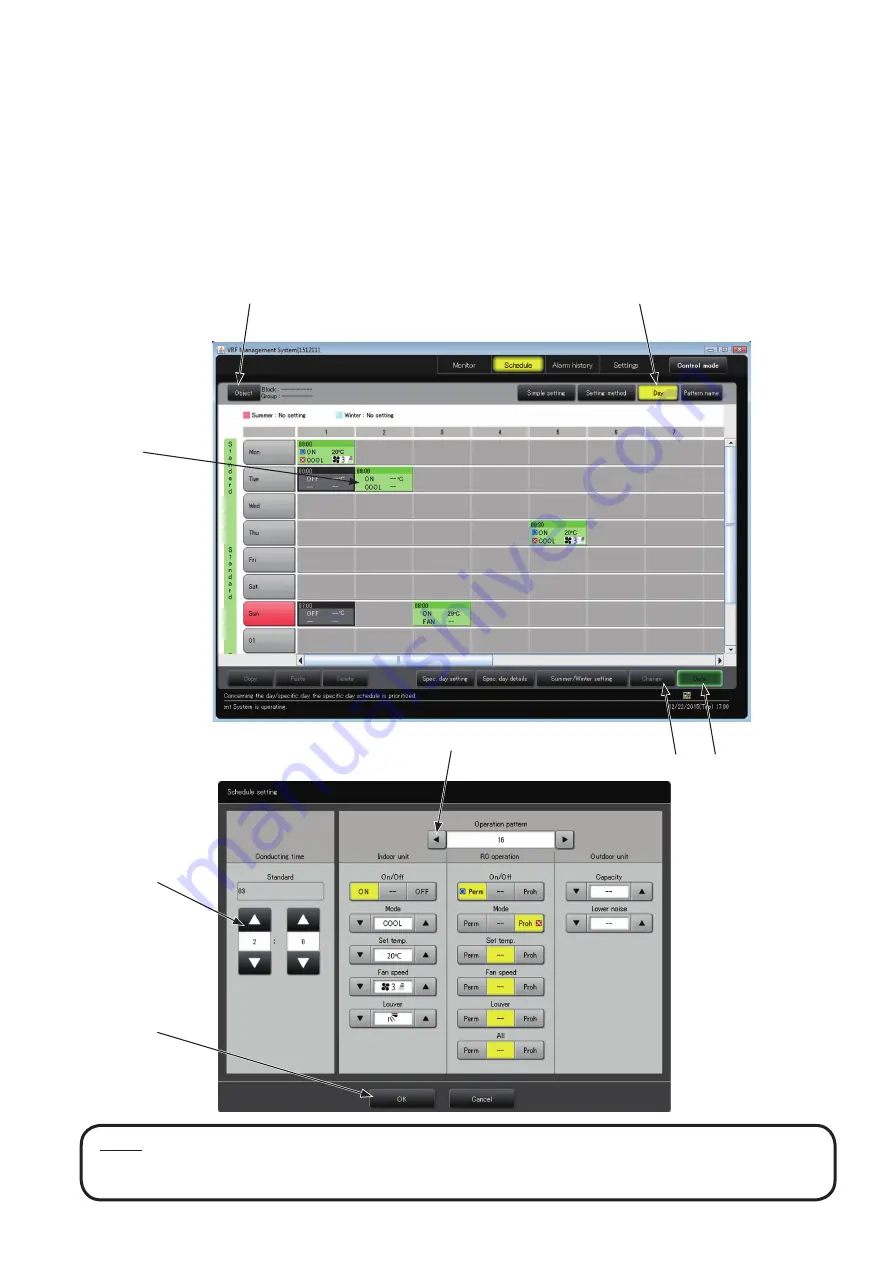
P5416904
59
(6) Schedule setting
1. Click on [Day].
2. Select the desired object and select the Schedule from [All], [Block] or [Group].
3. Click on the cell number where to set the schedule.
4. Click on [Change].
5. Select the time to set.
6. Click on the Operation pattern.
7. Click on [OK].
■ When setting multiple Schedules, repeat steps 2 to 6.
8. Click on [Done].
①
③
②
⑦
④
⑧
⑥
⑤
NOTE
● To prevent unexpected or unintended operation, do not establish multiple schedule patterns with the same
time of day basis.
Содержание PSC-A128WEB3
Страница 16: ...14 P5416904 5 Select Install 6 Select Close ...






























