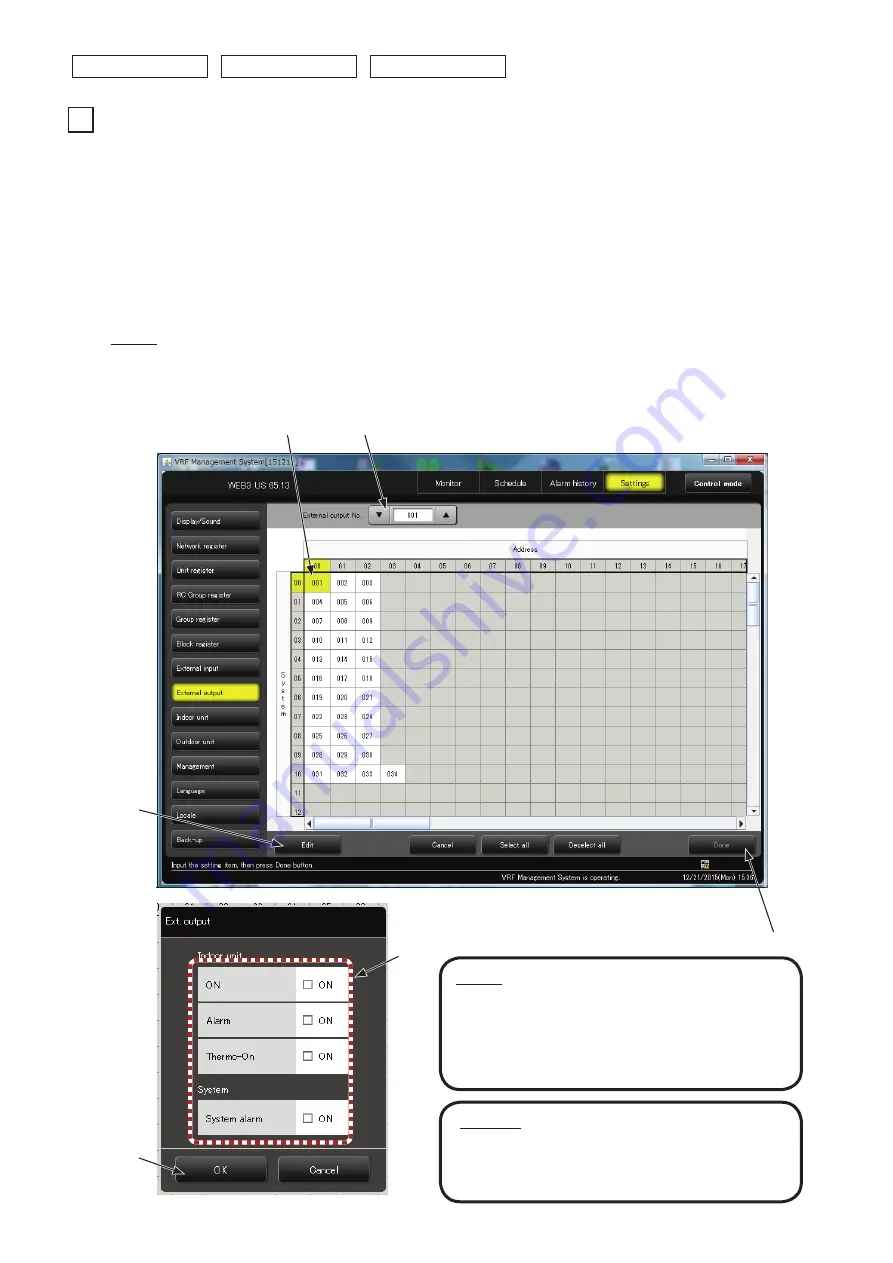
34
P5416904
11
External output setting
< Optional >
Maintenance Mode
Management Mode
Control Mode
■ Click on [Settings] then [External output].
(1) External Output setting.
1. Select the External Output No..
2. Select the Indoor unit.
3. Click on [Edit].
4. Change the setting.
5. Click on [OK]
• When registering multiple External Output, repeat the steps 1 to 5.
6. Click on [Done].
NOTE:
1. To cancel the setting, click on [Cancel] after selecting the unit and then click on [Done].
2. When changing the setting of the system alarm, click on [Edit] without selecting any Indoor unit.
3. When multiple units are selected at the same time, the setting value of the smallest unit is indicated.
③
⑥
NOTE:
■
Operation Output
If it is done during the Operation setting, it will be
subject to the
Output.
For example, even in Alarm state, if it is during the
Operation setting, it will be subject to the Output.
④
⑤
②
①
NOTICE:
When selecting the alarm in the output condition,
perform an external output when detecting an alarm
for the Outdoor unit connected to this system.
Содержание PSC-A128WEB3
Страница 16: ...14 P5416904 5 Select Install 6 Select Close ...
















































