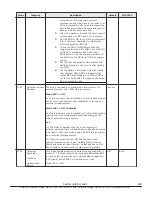Mode
Category
Description
Default
MCU/RCU
combination of the reported volumes
matches the exact pair, apply the mode to all
DKCs at secondary site so as to advance the
arbitration processing and to restore journal
data on DKCs at secondary site.
2.
The mode works only when the timer type of
journal option on MCU and RCU is system.
3.
Set the SOM to ON for all DKCs at secondary
site in Universal Replicator for Mainframe
MxN configuration (EXCTG).
4.
To use the SOM, DKCMAIN must be the
support version and the SOM is set to ON for
all DKCs at secondary site. To fail over,
DKCMAIN must be the support version and
the SOM is set to ON for all DKCs at primary
site too.
5.
The function is applied to time stamps that
DKCs at secondary site receive after setting
the SOM.
6.
If a Mainframe host issues I/Os with invalid
time stamps, SSB=CD58 is logged on the
target DKC at secondary site. If the SOM is
set to ON, SSB=CD57 is logged on the target
DKC at secondary site.
1021
Universal Volume
Manager
The mode can enable or disable the auto-recovery for
external volumes of an EMC storage system.
Mode 0121 = ON
:
An external volume that is blocked due to Not Ready status
can be recovered automatically regardless of the type of
external storage system.
Mode 1021 = OFF (default)
:
An external volume that is blocked due to Not Ready status
might not be recovered automatically depending on the
type of external storage system.
Note:
(1) The mode is applied when the auto-recovery of
external volumes that are blocked due to Not Ready status
is desired in UVM connection using an ECM storage system
as an external storage system.
(2) When the mode is set to ON and the connected
external storage system is not in stable status (such as
failure and recovery from failure), a blockage due to Not
Ready status and auto-recovery may occur repeatedly.
Inactive
1050
Universal
Replicator
TrueCopy
global-active
device
This mode enables creation of pairs using user capacity in
excess of 1.8 PB per system by managing differential BMP
in hierarchical memory for pair volumes whose capacity is
4 TB (open) or 262,668 Cyl (mainframe) or less.
Mode 1050 = ON:
OFF
Both
System option modes
169
Hitachi Virtual Storage Platform G1000, G1500, and Virtual Storage Platform F1500 Hardware Guide
Содержание F1500
Страница 12: ...12 Preface Hitachi Virtual Storage Platform G1000 G1500 and Virtual Storage Platform F1500 Hardware Guide ...
Страница 50: ...50 Introduction Hitachi Virtual Storage Platform G1000 G1500 and Virtual Storage Platform F1500 Hardware Guide ...
Страница 106: ...106 Site preparation Hitachi Virtual Storage Platform G1000 G1500 and Virtual Storage Platform F1500 Hardware Guide ...
Страница 120: ...120 Troubleshooting Hitachi Virtual Storage Platform G1000 G1500 and Virtual Storage Platform F1500 Hardware Guide ...
Страница 132: ...132 Specifications Hitachi Virtual Storage Platform G1000 G1500 and Virtual Storage Platform F1500 Hardware Guide ...
Страница 182: ...182 System option modes Hitachi Virtual Storage Platform G1000 G1500 and Virtual Storage Platform F1500 Hardware Guide ...
Страница 204: ...204 Glossary Hitachi Virtual Storage Platform G1000 G1500 and Virtual Storage Platform F1500 Hardware Guide ...
Страница 207: ...Hitachi Virtual Storage Platform G1000 G1500 and Virtual Storage Platform F1500 Hardware Guide ...