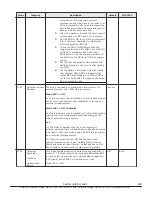Mode
Category
Description
Default
MCU/RCU
Background unmap cannot work.
Mode 1093 = OFF (default)
:
Background unmap can work.
Note:
The mode is applied when downgrading microcode from a
version that supports pool reduction rate correction to a
version that does not support the function is disabled
1096
Universal
Replicator
This mode disables read-journal frequency reduction.
Mode 1096 = ON
:
The read-journal frequency reduction does not work.
Mode 1096 = OFF (default)
:
The read-journal frequency reduction works.
Note:
(1) The mode is applied when a significant delay, which is
about 200 msec or longer, occurs in the line between MCU
and RCU.
(2) When the mode is set to ON while round-trip delay
time is small (about less than 20 msec), the usage rate of
RCU Initiator increases by 10% x the number of journals.
(3) Even though the mode is supposed to be applied to UR
RCU, apply it to both MCU and RCU on the premise of DR
operation.
(4) The mode is effective for each CLPR, so that select the
operation target LPRxx (xx=00 to 31), and then set the
mode to ON/OFF. For example, when only CLPR0 is defined
(CLPR1 to 31 are not defined), select LPR00 and then set
the mode to ON/OFF. The mode is not effective for any
CLPRs if “System” is selected even when the mode is set to
ON.
Inactive
Both
1106
Dynamic
Provisioning
Dynamic Tiering
This mode is used to monitor the page usage rate of parity
groups defined to a pool, and perform rebalance to balance
the usage rate if the rate differs significantly among parity
groups.
Mode 1106 = ON
:
The usage rate is checked once a day and the rebalance
works if the rate is not even.
Mode 1106 = OFF (default)
:
The rebalance does not work even when the usage rate is
not balanced.
The pool usage rate is determined as unbalanced when
there is 25% or more difference between the usage rate of
each parity group in the pool and the average.
Inactive
-
System option modes
175
Hitachi Virtual Storage Platform G1000, G1500, and Virtual Storage Platform F1500 Hardware Guide
Содержание F1500
Страница 12: ...12 Preface Hitachi Virtual Storage Platform G1000 G1500 and Virtual Storage Platform F1500 Hardware Guide ...
Страница 50: ...50 Introduction Hitachi Virtual Storage Platform G1000 G1500 and Virtual Storage Platform F1500 Hardware Guide ...
Страница 106: ...106 Site preparation Hitachi Virtual Storage Platform G1000 G1500 and Virtual Storage Platform F1500 Hardware Guide ...
Страница 120: ...120 Troubleshooting Hitachi Virtual Storage Platform G1000 G1500 and Virtual Storage Platform F1500 Hardware Guide ...
Страница 132: ...132 Specifications Hitachi Virtual Storage Platform G1000 G1500 and Virtual Storage Platform F1500 Hardware Guide ...
Страница 182: ...182 System option modes Hitachi Virtual Storage Platform G1000 G1500 and Virtual Storage Platform F1500 Hardware Guide ...
Страница 204: ...204 Glossary Hitachi Virtual Storage Platform G1000 G1500 and Virtual Storage Platform F1500 Hardware Guide ...
Страница 207: ...Hitachi Virtual Storage Platform G1000 G1500 and Virtual Storage Platform F1500 Hardware Guide ...