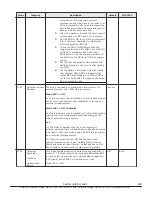Mode
Category
Description
Default
MCU/RCU
1.
(USP V/VM) This option is recommended as
functional improvement to avoid maintenance
failures. In some cases of a failure in LDEV-related
maintenance without setting the option, Storage
Navigator operations may be unavailable.
2.
(USP V/VM) There is the potential for LDEV-related
maintenance activities to fail when Volume Migration
V2 and Quick Restore is active without setting the
option.
3.
Note that behavior when the mode is set to ON and
OFF is reversed between USP V/VM and VSP and
later/HUS VM and later.
4.
(USP V/VM) This option should be applied when
Volume Migration or Quick Restore operation can be
suspended during LDEV-related maintenance.
5.
(USP V/VM) If virtual volume capacity expansion
operation conflicts with Volume Migration V2 or Quick
Restore operation, the virtual volume capacity
expansion operation may fail.
6.
(VSP and later/HUS VM and later) This mode should
be applied to perform Volume Migration or Quick
Restore during maintenance operation.
7.
(VSP and later/HUS VM and later) Set mode 733 to
ON if you want to prioritize the Volume Migration or
Quick Restore operation over maintenance activities.
In this case, maintenance activities may fail when the
Volume Migration or Quick Restore operation works
during the maintenance activities.
8.
(VSP and later/HUS VM and later) An LDEV-related
maintenance operation such as LDEV installation/
removal may fail when Volume Migration or Quick
Restore takes place.
734
Microcode
version V02 and
lower:
Dynamic
Provisioning
Microcode
version V02 +1
and higher:
Dynamic
Provisioning
Dynamic
Provisioning for
Mainframe
When exceeding the pool threshold, the SIM is reported as
follows:
Mode 734 = ON:
The SIM is reported at the time when exceeding the pool
threshold. If the pool usage rate continues to exceed the
pool threshold, the SIM is repeatedly reported every eight
(8) hours. Once the pool usage rate falls below the pool
threshold, and then exceeds again, the SIM is reported.
Mode 734 = OFF (default):
The SIM is reported at the time when exceeding the pool
threshold. The SIM is not reported while the pool usage
rate continues to exceed the pool threshold. Once the pool
usage rate falls below the pool threshold and then exceeds
again, the SIM is reported.
Notes:
1.
This option is turned ON to prevent the write I/O
operation from being unavailable due to pool full.
2.
If the exceeding pool threshold SIM occurs
frequently, other SIMs may not be reported.
3.
Though turning on this option can increase the
warning effect, if measures such as adding a pool fail
OFF
154
System option modes
Hitachi Virtual Storage Platform G1000, G1500, and Virtual Storage Platform F1500 Hardware Guide
Содержание F1500
Страница 12: ...12 Preface Hitachi Virtual Storage Platform G1000 G1500 and Virtual Storage Platform F1500 Hardware Guide ...
Страница 50: ...50 Introduction Hitachi Virtual Storage Platform G1000 G1500 and Virtual Storage Platform F1500 Hardware Guide ...
Страница 106: ...106 Site preparation Hitachi Virtual Storage Platform G1000 G1500 and Virtual Storage Platform F1500 Hardware Guide ...
Страница 120: ...120 Troubleshooting Hitachi Virtual Storage Platform G1000 G1500 and Virtual Storage Platform F1500 Hardware Guide ...
Страница 132: ...132 Specifications Hitachi Virtual Storage Platform G1000 G1500 and Virtual Storage Platform F1500 Hardware Guide ...
Страница 182: ...182 System option modes Hitachi Virtual Storage Platform G1000 G1500 and Virtual Storage Platform F1500 Hardware Guide ...
Страница 204: ...204 Glossary Hitachi Virtual Storage Platform G1000 G1500 and Virtual Storage Platform F1500 Hardware Guide ...
Страница 207: ...Hitachi Virtual Storage Platform G1000 G1500 and Virtual Storage Platform F1500 Hardware Guide ...