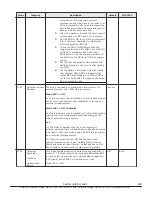Mode
Category
Description
Default
MCU/RCU
to be done in time so that the pool becomes full,
MODE 729 can be used to prevent file systems from
being destroyed.
4.
Turning on MODE 741 can provide the SIM report to
not only the users but also the service personnel.
741
Microcode
version V02 and
lower:
Dynamic
Provisioning
Microcode
version V02 +1
and higher:
Dynamic
Provisioning,
Dynamic
Provisioning for
Mainframe
The option enables to switch over whether to report the
following SIM for users to the service personnel:
SIM-RC 625000 (HDP pool usage rate continues to exceed
the threshold)
Mode 741 = ON:
SIM is reported to the service personnel
Mode 741 = OFF (default):
SIM is not reported to the service personnel
Notes:
1.
This option is set to ON to have SIM for users
reported to the service personnel:
•
For the system where SNMP and E-mail
notification are not set.
•
If Device Manager - Storage Navigator is not
periodically activated.
2.
When MODE 734 is turned OFF, SIM-RC625000 is not
reported; accordingly the SIM is not reported to the
service personnel even though this option is ON.
OFF
-
745
Universal Volume
Manager
Enables to change the area where the information is
obtained as the Characteristic1 item from SYMMETRIX.
Mode 745 = ON:
•
The area where the information is obtained as the
Characteristic1 item from SYMMETRIX is changed.
•
When CheckPaths or Device Health Check (1/hour) is
performed, the information of an already-mapped
external volume is updated to the one after change.
Mode 745 = OFF (default):
•
The area where the information is obtained as the
Characteristic1 item from SYMMTRIX is set to the
default.
•
When CheckPaths or Device Health Check (1/hour) is
performed, the information of an already-mapped
external volume is updated to the default.
Notes:
1.
This option is applied when the Characteristic1 item
is displayed in symbols while the EMC SYMMETRIX is
connected using UVM.
2.
Enable the setting of EMC SCSI Flag SC3 for the port
of the SYMMETRIX connected with Virtual Storage
Platform. If the setting of EMC SCSI Flag SC3 is not
enabled, the effect of this mode may not be
achieved.
3.
If you want to enable this mode immediately after
setting, perform Check Paths on each path one by
OFF
-
System option modes
155
Hitachi Virtual Storage Platform G1000, G1500, and Virtual Storage Platform F1500 Hardware Guide
Содержание F1500
Страница 12: ...12 Preface Hitachi Virtual Storage Platform G1000 G1500 and Virtual Storage Platform F1500 Hardware Guide ...
Страница 50: ...50 Introduction Hitachi Virtual Storage Platform G1000 G1500 and Virtual Storage Platform F1500 Hardware Guide ...
Страница 106: ...106 Site preparation Hitachi Virtual Storage Platform G1000 G1500 and Virtual Storage Platform F1500 Hardware Guide ...
Страница 120: ...120 Troubleshooting Hitachi Virtual Storage Platform G1000 G1500 and Virtual Storage Platform F1500 Hardware Guide ...
Страница 132: ...132 Specifications Hitachi Virtual Storage Platform G1000 G1500 and Virtual Storage Platform F1500 Hardware Guide ...
Страница 182: ...182 System option modes Hitachi Virtual Storage Platform G1000 G1500 and Virtual Storage Platform F1500 Hardware Guide ...
Страница 204: ...204 Glossary Hitachi Virtual Storage Platform G1000 G1500 and Virtual Storage Platform F1500 Hardware Guide ...
Страница 207: ...Hitachi Virtual Storage Platform G1000 G1500 and Virtual Storage Platform F1500 Hardware Guide ...