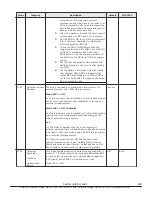Mode
Category
Description
Default
MCU/RCU
Mode 1070 = OFF (default):
The status change of all pairs in a consistency group is
performed for 1 msec.
Notes:
1.
The mode is applied when reducing the time to
complete status change of all pairs in a consistency
group at a group operation (suspension and resync
operation) with the GAD CTG function. In a system
configuration where host I/O performance is
prioritized, do not use the mode because setting the
mode may affect the host I/O performance.
2.
The VSD usage rate increases during status change
of all pairs in a consistency group. For approximate
percentage increase in MP usage rate, see sheet
"SOM1070".
1079
Dynamic
Provisioning
Dynamic Tiering
This mode is set not to run the Proprietary ANCHOR
command during microcode downgrade from a version that
supports the Proprietary ANCHOR command to a version
that does not support the command.
Mode 1079 = ON:
The Proprietary ANCHOR command is unavailable.
Mode 1079 = OFF (default):
The Proprietary ANCHOR command is available.
Note:
1.
The mode is applied when downgrading the
microcode from a version that supports the
Proprietary ANCHOR command to a version
that does not support the command.
2.
Whether the Proprietary ANCHOR command
can be run or not varies depending on the
setting combination of SOM1079 and
HMO097 as follows:
a.
SOM1097 setting ON/HMO097 setting
ON --> Proprietary ANCHOR command
Unavailable
b.
SOM1097 setting ON/HMO097 setting
OFF --> Proprietary ANCHOR command
Unavailable
c.
SOM1097 setting OFF/HMO097 setting
ON --> Proprietary ANCHOR command
Available
d.
SOM1097 setting OFF/HMO097 setting
OFF --> Proprietary ANCHOR command
Unavailable
Inactive
-
1080
global-active
device
Universal Volume
Manager
The mode is intended for a case that multiple external
connection paths are connected to a Target port on an
external system with a quorum disk and there is a path
whose performance degrades. For such a case, the mode
can eliminate impacts on commands run for other external
Inactive
-
172
System option modes
Hitachi Virtual Storage Platform G1000, G1500, and Virtual Storage Platform F1500 Hardware Guide
Содержание F1500
Страница 12: ...12 Preface Hitachi Virtual Storage Platform G1000 G1500 and Virtual Storage Platform F1500 Hardware Guide ...
Страница 50: ...50 Introduction Hitachi Virtual Storage Platform G1000 G1500 and Virtual Storage Platform F1500 Hardware Guide ...
Страница 106: ...106 Site preparation Hitachi Virtual Storage Platform G1000 G1500 and Virtual Storage Platform F1500 Hardware Guide ...
Страница 120: ...120 Troubleshooting Hitachi Virtual Storage Platform G1000 G1500 and Virtual Storage Platform F1500 Hardware Guide ...
Страница 132: ...132 Specifications Hitachi Virtual Storage Platform G1000 G1500 and Virtual Storage Platform F1500 Hardware Guide ...
Страница 182: ...182 System option modes Hitachi Virtual Storage Platform G1000 G1500 and Virtual Storage Platform F1500 Hardware Guide ...
Страница 204: ...204 Glossary Hitachi Virtual Storage Platform G1000 G1500 and Virtual Storage Platform F1500 Hardware Guide ...
Страница 207: ...Hitachi Virtual Storage Platform G1000 G1500 and Virtual Storage Platform F1500 Hardware Guide ...