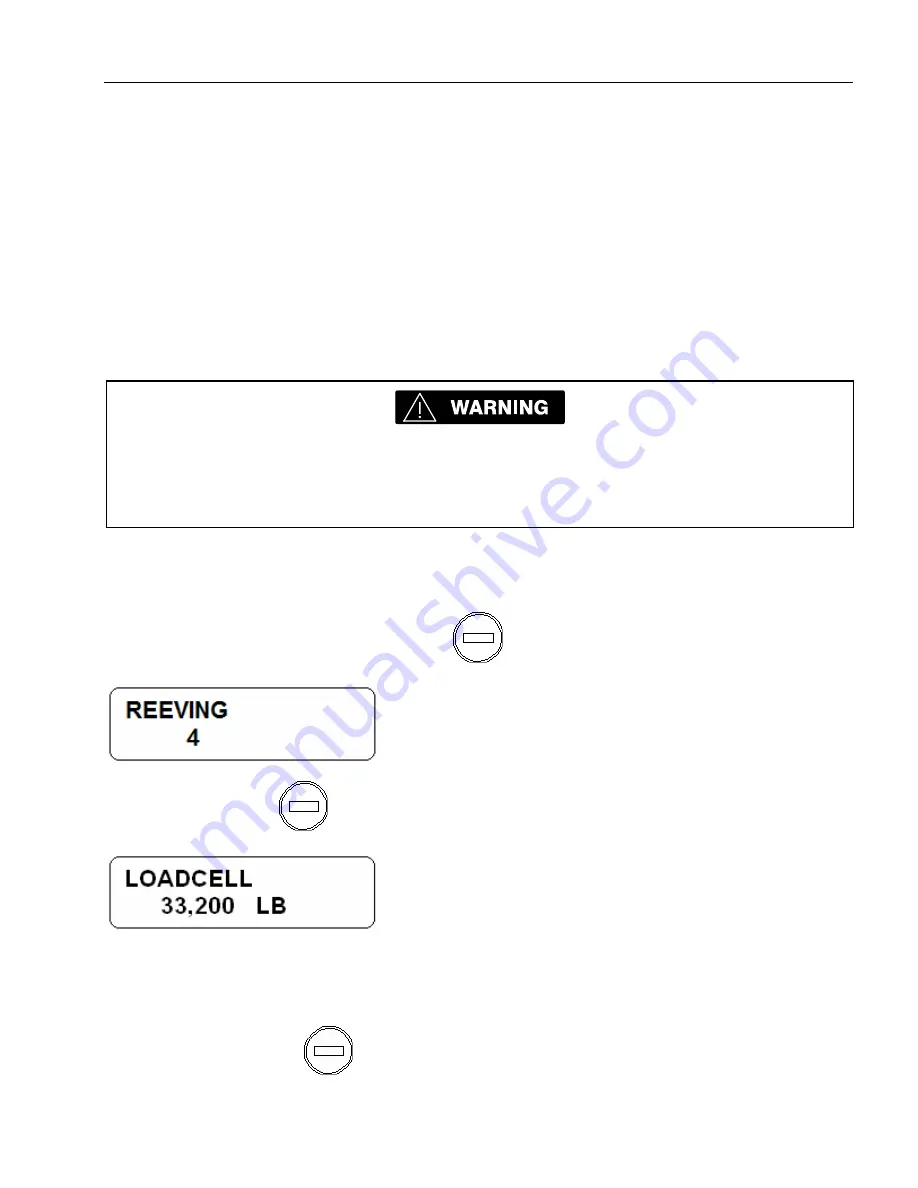
LOADCELL
© PRS 40 EZ REV A 03/16/06
190201_A
23
8 LOADCELL
8.1.1 Operation
In order to use the loadcell, the loadcell must first be installed into the system. See the section on
loadcell setup. When set up with a load cell, the last selected display and configuration will be shown
and must only be confirmed if that configuration setup equals the crane’s actual configuration.
Otherwise the reeving must be changed to match the current configuration.
The load cell can be installed into a single part line configuration or into a multipart line configuration.
When a multiple parts are used, the system multiplies the force from the load cell by the parts of line
selected on the console. This is why it is imperative that the correct parts of line (reeving) is selected
on the console.
The correct setting of the reeving is of utmost importance for the proper functioning of the
system. Therefore, only operators who are thoroughly familiar with the operation of the
system should perform the setting of the system. The system will only measure the load on
hook and will not measure the effect of any other attachments.
Reeving
To view the on hook load display, the correct reeving must be set.
Enter Setup screen. Select Reeving and press
. Use the arrows to adjust the reeving setting.
When complete, press
.
Units
The load can be displayed in pound or in kilograms.
To change the units, press
. MENU/OPTIONS/LB
Содержание PRS 40 EZ
Страница 1: ...HIRSCHMANN P N 031 300 190 201 Revision A 03 16 2006 PRS 40 EZ OPERATOR S SERVICE MANUAL...
Страница 2: ......
Страница 4: ......
















































