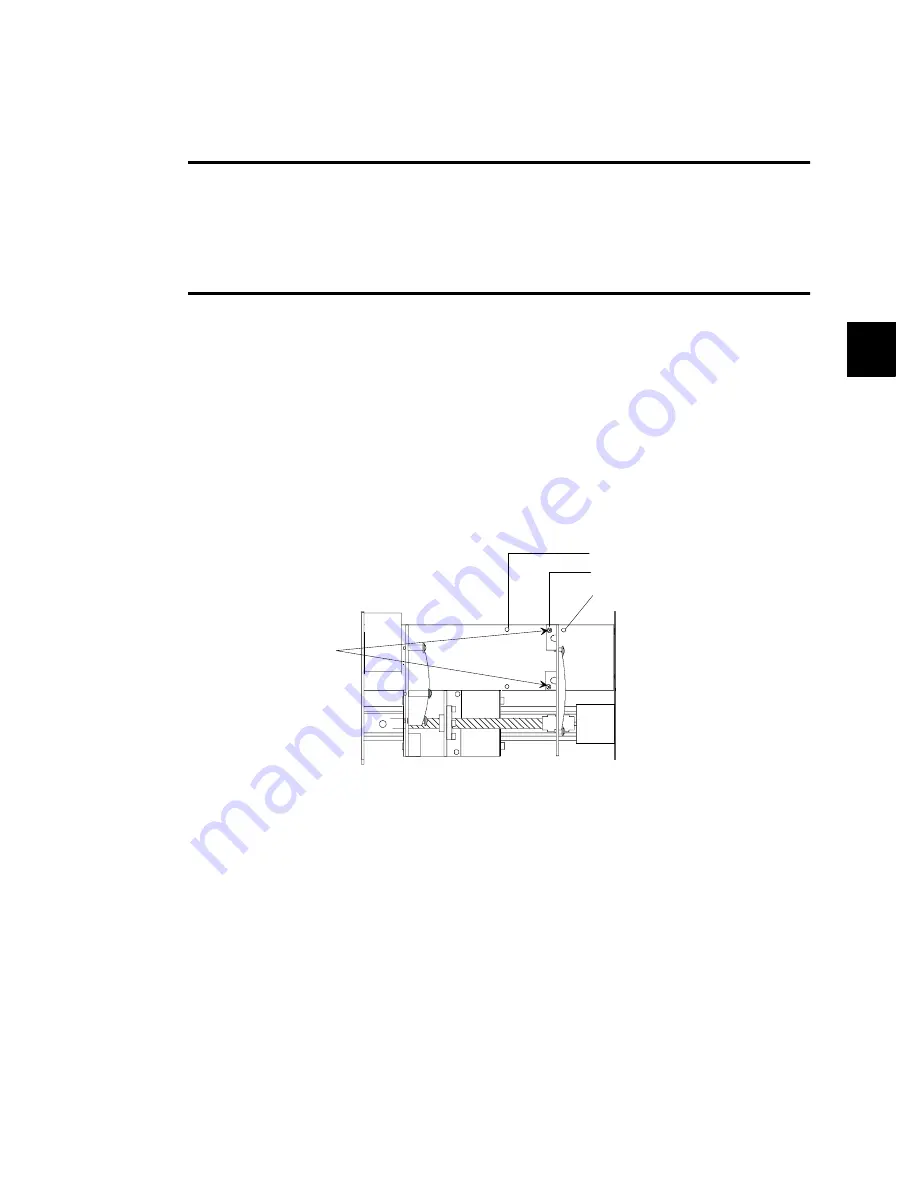
Chapter 3 Servicing Your Cyberlight 3-23
3
Adjustments
This section explains the Cyberlight CL, SV and CX fixture adjustments.
You will need:
- #2 Phillips screwdriver
- 9/64 inch allen wrench
Adjusting the Mechanical Zoom Lens (CX Only)
You can easily position the mechanical zoom lens to any of three zoom values:
Forward (position 1) is: ~ 12°
Middle (position 2) is: ~ 14°
Rear (position 3) is: ~ 18°
1.
Optional: Remove the front fan access door for easier access to the lens assembly. Remove
the four screws that fasten the fan assembly to the front plate with a #2 Phillips screwdriver.
Also remove the 9/64 inch allen head screw from each side of the fan assembly. Lift the fan
assembly out far enough to access the fan wires connector. Separate the connector and set the
fan assembly aside.
2.
The zoom lens assembly is fastened to the slide by two Phillips head screws. Remove the two
screws, move the lens to desired position (1, 2, or 3), then, re-insert and tighten the two screws.
Figure 3-31. Adjusting the Cyberlight CX mechanical zoom lens.
Position 3 = ~18
o
Position 2 = ~14
o
(factory default)
Position 1 = ~12
o
Remove these two
Phillips-head screws
Содержание Cyberlight
Страница 123: ...C 8 Cyberlight User Manual...
















































