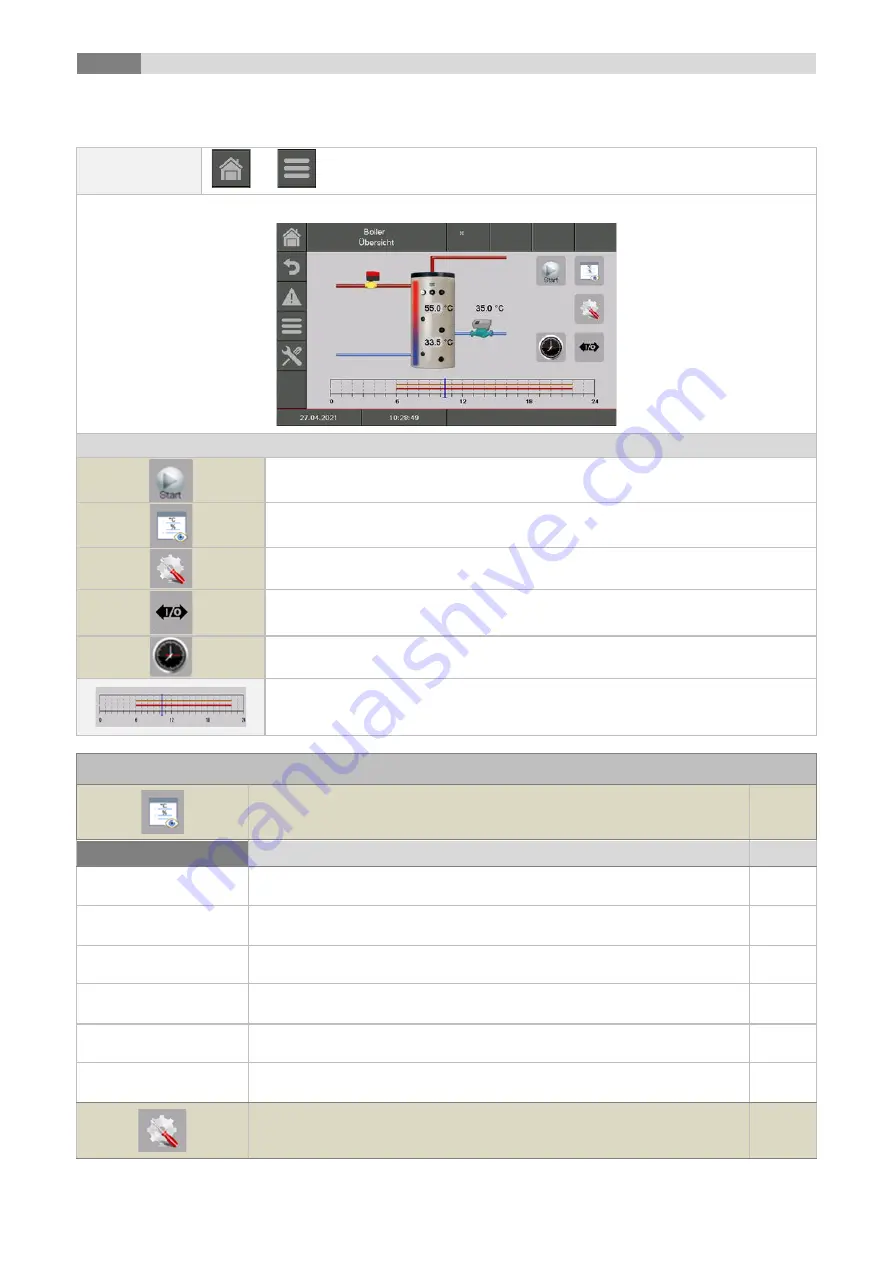
9
T-CONTROL
40
9.12.3
Hot water tank
Navigation:
→
→
Hot water tank
Screen:
By pressing the button:
If fast start up is activated, the hot water tank is heated independently (maximum
loading time) to the requested set temperature
the „hot water tank status“ menu will be displayed
the menu for the "settings" will be displayed
the menu for the "Aggregate-
Test“ will be displayed
the menu for the "time
program,
barrier
times
and
circulation
times“ will be displayed
Display of the set times according to the time program;
the menu for the "time
program,
barrier
times
and
circulation
times“ will be displayed
Term
Description
Unit
Menu "Status"
Status 1
1
Hot water tank
temperature
Indicates the hot water tank upper zone temperature
°C
Hot water tank pump
Indicates the state of the hot water tank pump
(
→
only visible, if loading valve is inactivated)
-
Hot water tank
temperature bottom
Indicates the hot water tank bottom zone temperature
°C
Loading valve
Indicates the state of the loading valve (OFF/ON)
(
→
only visible, if loading valve is activated)
-
Circulation
temperature*
Indicates the circulation temperature
°C
Circulation pump*
Indicates the state of the circulation pump (ON/OFF)
(
→
only visible, if circulation pump is activated)
-
Menu "Settings"
Содержание pelletstar CONDENSATION 10
Страница 1: ...OPERATING INSTRUCTIONS Pellet boiler pelletstar CONDENSATION 10 60 ...
Страница 20: ...8 Temperature manager 20 Fig 8 6 Example temperature manager when time mode without difference ...
Страница 85: ...Annex 15 85 15 ANNEX 15 1 Additional boiler schematic visualization Hydraulic recommendation 1 ...
Страница 86: ...15 Annex 86 Hydraulic recommendation 2 ...
Страница 87: ...Annex 15 87 15 2 Solar module schematic representation Program 1 ...
Страница 88: ...15 Annex 88 Program 2 ...
Страница 89: ...Annex 15 89 Program 3 ...
Страница 90: ...15 Annex 90 Program 4 ...
Страница 91: ...Annex 15 91 Program 5 ...
Страница 92: ...15 Annex 92 Program 6 ...
Страница 93: ...Notes 16 93 16 NOTES ...
















































