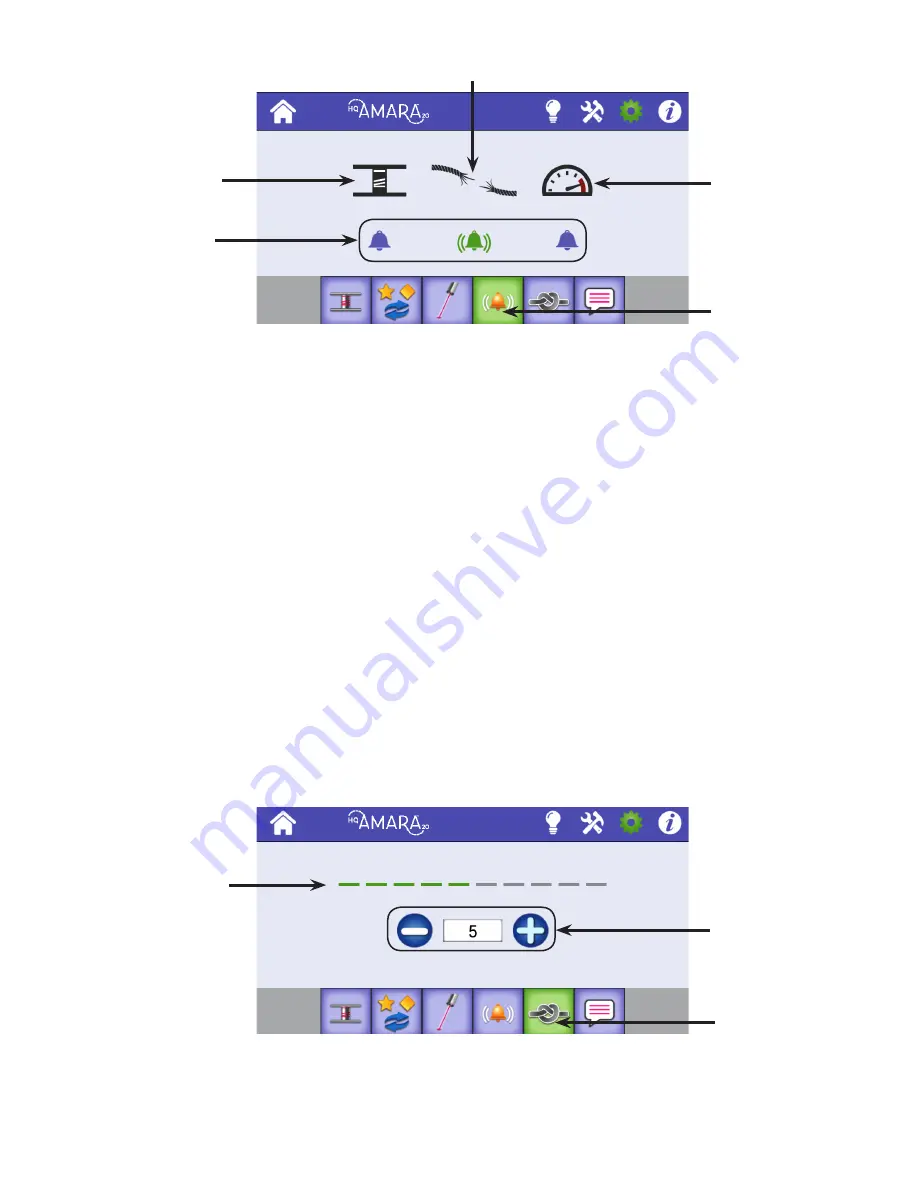
HQ Amara User Manual
| 59
To turn on or off alarms
• Touch the bell button below the alarm to turn it on or off. It is on when it appears green with the
sound-wave symbols. It is off when it appears purple.
Tie-offs
Use tie-offs to begin and end your quilting to ensure the stitching doesn’t come out. You can manually do
the tie-offs by simply stitching a few very tiny stitches, or let the Amara perform a predefined number
of quick, micro stitches for you. You can set the number of micro stitches from 2 to 10.
To configure tie-offs
ONLINE:To see how to tie off the thread, watch the video Bringing up the Bobbin Thread at:
http://www.HandiQuilter.com/Amara/tieoff.
• Touch the Settings icon in the Toolbar. Then touch the Configure Tie-offs button. Press the plus (+)
or minus (–) buttons to increase or decrease the number of micro stitches in a tie-off.
After you indicate how many stitches are in an automatic tie-off, use the Tie-off button on the Main screen
to perform the tie-off. Touch the button and gently move the machine to perform the micro stitches.
Low-bobbin alarm
Purple indicates the
alarm is off, green
alarm is on. Touch
to toggle between on
and off.
Configure alarms
Over-speed alarm
Thread-break alarm
Green stitches
show how many
micro stitches
are part of a
tie-off.
Press the plus (+) or
minus (-) buttons to
increase or decrease
the number of micro
stitches in a tie-off.
Configure tie-offs.






























