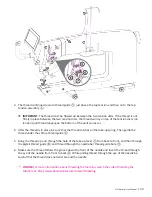28 |
www.HandiQuilter.com
To change the hopping foot
1. Raise the needle and foot to their highest
position. Remove the foot that is on the mount
by using the 2.5mm hex wrench to loosen the
mounting screw far enough that you can slide
the foot off of the mount.
2. Slide the desired foot onto the mount. Note
that the opening on the side of the foot is lined
up with the screw hole. Push the foot up as far
as it will go.
3. Fully tighten the screw with the
2.5mm hex wrench.
NOTE: Before threading the needle, test that the machine is threaded properly and the tension is
correct by carefully pulling the top thread. It should pull smoothly with light to medium tension. If
thread pulls freely with no tension, re-thread the machine, ensuring that the thread is flossed into
the tension discs.
Â
IMPORTANT: The Amara does not have a presser foot lever or top tension release like a home
sewing machine. On a home sewing machine the top tension is released when the presser foot is
raised, allowing the thread to come freely out of the machine. When a home machine is threaded
the tension discs are released and open to allow the thread to easily fall between the tension
discs. This isn’t the case with the Amara quilting machine. The top tension is always engaged and
the tension discs are never open. Therefore the thread must be pulled up, or flossed, between
the tension discs or it will stay outside the discs and float without tension, causing serious tension
problems and/or thread nests.
Optional Accessory: Handi Feet
ONLINE: For more information about changing the Handi Feet, watch the video
Changing Handi Feet at: http://www.HandiQuilter.com/Amara/handifeet.
ONLINE: For more information about optional HQ Handi Feet, watch the HQ Live video
HQ Live - Mary Beth Krapil at: http://www.HandiQuilter.com/Amara/HQLiveMBK.