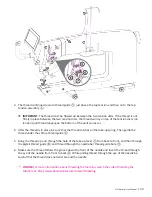HQ Amara User Manual
| 41
To use the on-screen hand wheel
The on-screen hand wheel enables you to rotate the hand wheel from the Main
screen rather than reaching around the machine to do it manually.
Drag your finger down from the top of the on-screen hand wheel (in the
direction of the arrows) to cycle the needle bar and the presser bar.
NOTE: You can, if necessary, move your finger in an upward motion to
turn the hand wheel in the opposite direction. You’ll typically do this only
when you need to break a thread lock.
Stitching Modes
The Amara enables you to choose between two modes of stitch regulation Cruise or Precision; or to choose
manual stitching. It also includes a basting mode.
Manual Stitching Mode
When using the manual stitching mode, the length of the stitch is determined by how quickly or slowly you
move the machine, in combination with the number of stitches per minute (up to 2500) you have selected.
For a consistent stitch length, you will need to move the machine at a consistent speed. Experiment with
different combinations of quilting speed and stitches per minute to find what optimally works for you.
To use manual stitching mode
ONLINE: For more information about using manual stitching mode, watch the video Micro Quilting
at: http://www.HandiQuilter.com/Amara/microquilting.