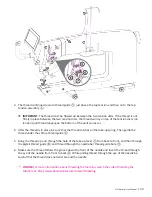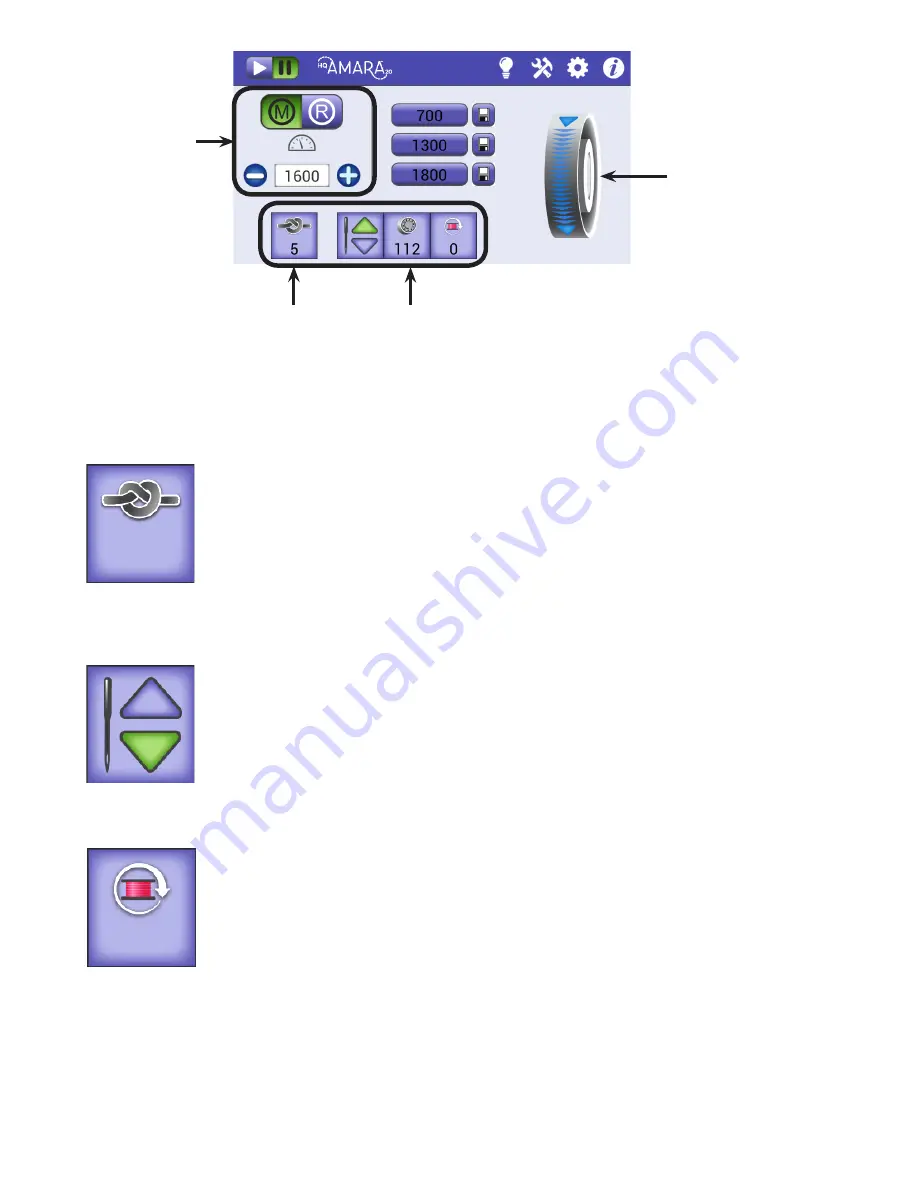
40 |
www.HandiQuilter.com
Tie-off button: Use this button to perform a tie-off at the start or finish of your
stitching. Touch the button and gently move the machine to perform the micro
stitches. The number below the image indicates how many micro stitches will
be performed.
For more information about how to configure the number of micro stitches in a
tie-off, see To configure tie-offs in the Toolbar Options section of this manual.
Needle-stop button: Touch the button to alternate between having the needle
stop in the up or down position when you press the stop/start button to stop
stitching. Your choice displays in green.
This button does not move the needle, but rather indicates your preference for
the final needle position when quilting is stopped.
Reset-bobbin button: Press this button after a bobbin change if you are using
the low-bobbin alarm. This resets the low-bobbin reading to indicate you are
using a full bobbin. The number on this button shows an estimate of how much
thread remains on the bobbin. This number updates as you quilt. As the number
gets closer to zero, the bobbin is running out of thread. For more information
about the low-bobbin settings, see To add a new bobbin configuration and
record bobbin capacity in the Toolbar Options section of this manual.
Â
IMPORTANT: Touch this button only to reset the bobbin capacity to
indicate a full bobbin. If you want to open the Low Bobbin Alarm screen,
select the Machine Settings toolbar button and then select the Low
Bobbin Alarm screen.
This area of the main
screen controls the
stitching modes. It
is currently set to
manual mode. It also
shows the current
stitches per minute
setting and three
stitches-per-minute
presets. This area
changes according
to the stitching mode
you've selected.
These buttons remain the same regardless of the
stitching mode you choose.
The on-screen hand wheel
enables you to rotate the
machine's hand wheel
from the main screen
rather than reaching
around the machine to do
it manually.
5
6