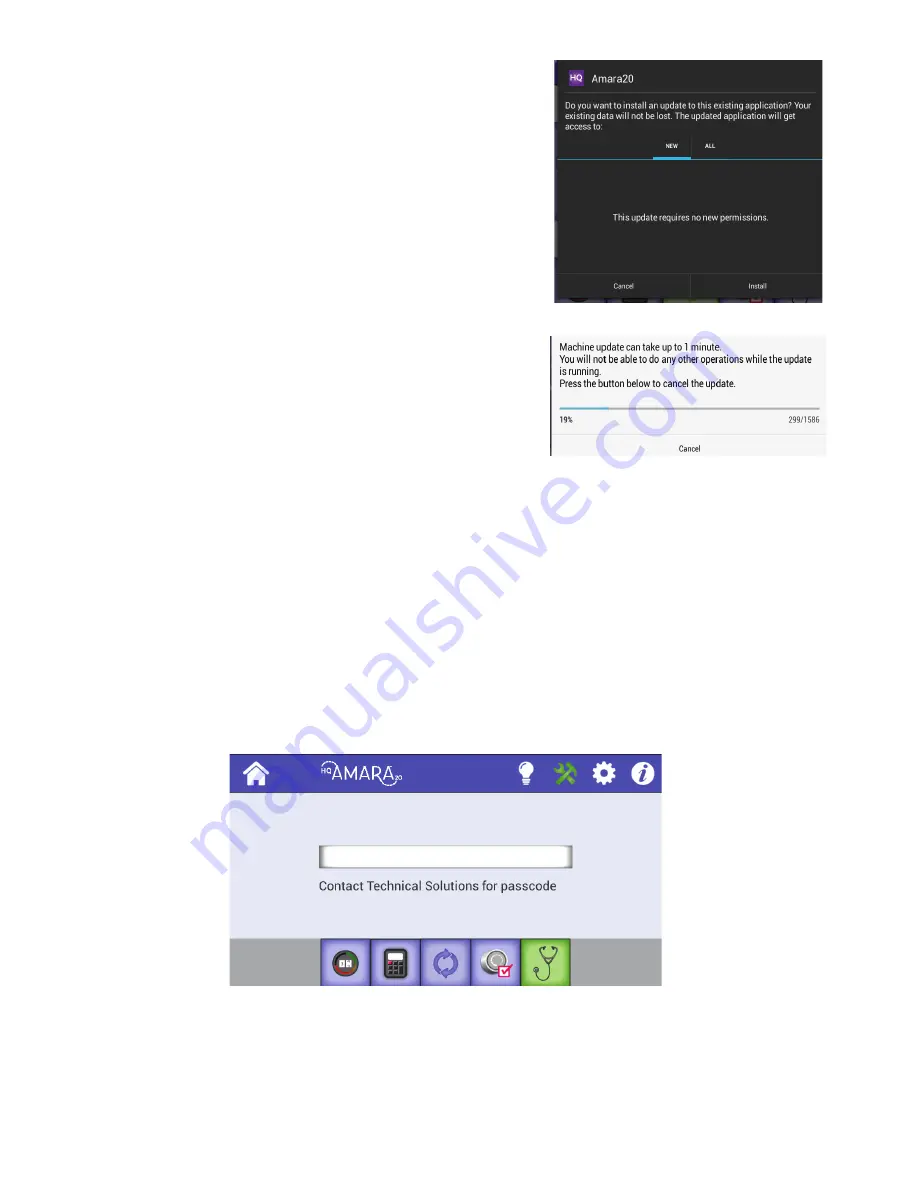
52 |
www.HandiQuilter.com
3. When the message box appears, select New and Install.
4. Be patient as this will take a few minutes.
5. Confirm that you want to overwrite the current software with the new software by choosing Install.
If you decide to not update the software, choose Cancel.
Diagnostics
There are several diagnostics tests that you may be asked to perform by Handi Quilter's technical solutions
team or an authorized Handi Quilter representative. They will give you a code to enter into the Diagnostics
screen to be able to perform the tests.
• Touch the Tools button in the Toolbar. Then touch the Diagnostics button along the bottom of the
screen. Enter the code you received and follow the instructions for the different diagnostics tests.
Contact your local representative or Handi Quilter technical solutions at +1 (801) 292-7988 or
1-877-MY-QUILT (697-8458).






























