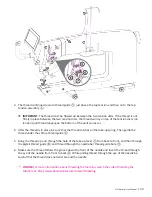44 |
www.HandiQuilter.com
To use Precision stitch regulation
ONLINE: For more information about using Precision stitch regulation, watch the video
Micro Quilting at: http://www.HandiQuilter.com/Amara/microquilting.
• Touch the Regulated button and then press the Precision button.
After you press the Start/Stop button on the handle bars, you must begin moving the machine for it to
begin quilting according to the stitches-per-inch setting. The Start stitching indicator in the upper-left
corner of the screen turns green but the needle doesn’t automatically begin moving up and down. When
you begin moving the machine, stitching begins. When you stop moving the machine, stitching pauses
until you move the machine again. To stop stitching, press the Start/Stop button on the handlebars.
NOTE: When using Precision stitch regulation, if you stop moving the machine but do not press
the Start/Stop button, after two minutes it will time out and a message box appears to let you
know you will need to press the Start/Stop button to resume quilting.
U
CAUTION: Always make sure the power is off when changing the needle, replacing the bobbin, or
placing your hands near the needle to avoid unwanted stitching in your quilt or in your fingers.
QUILTING TIP: When to use Precision stitch regulation. Precision stitch regulation mode is useful
for ruler work. Stitch along the length of the ruler for the span of your hand and stop moving
the machine, but do not press the Stop button. When you stop moving the machine, the needle
pauses. Move the ruler and then begin moving the machine to continue quilting. Precision stitch
regulation helps you to avoid bobbles and uneven stitches. Precision is also useful for precise
backtracking or over-stitching, such as backtracking over the tops of feathers.
QUILTING TIP: Getting started with stitch regulation. Set the machine to your desired stitch
length. Begin moving the machine. The machine motor will slow down or speed up to maintain
a consistent stitch length according to how quickly or slowly you move the machine. Moving the
machine too fast or in radical or jerky movements will defeat the stitch regulator function.
QUILTING TIP: Quilting speed while in stitch-regulation mode. Quilting speed while in stitch-
regulationIt is unlikely that you will move the Amara across the quilt too fast. However, if you do,
it will result in an over-speed condition and the machine will not maintain stitch regulation. An
over-speed alarm, if turned on, will alert you that you should slow down your quilting to maintain
stitch regulation.
The Precision
stitch regulation
button is selected.
The Regulated
Mode button is
selected.