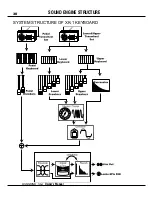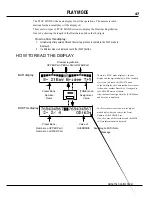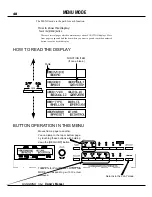Setting Up
39
OVERDRIVE
The Overdrive produces the distorted sound like that of an over-driven amplifier.
By changing the amount of the Drive, various Tube Sounds are obtained, from the
unclipped clean to the hard-distorted fuzzy, raspy Overdrive sound.
[O.D. ON] BUTTON
This button switches on/off the Overdrive Effect.
Press this button to switch on the LED, and get the Overdrive Effct.
[OVERDRIVE] KNOB
This is for adjusting the distortion value of the Overdrive Effect.
It does not clip, if turned to the left all the way (by-passed the effects).
As you turn it to the right, the distortion value increases.
NOTE:
You can fine-set the distortion degree. (P. 69)
Содержание XK-1
Страница 8: ...1 Owner s Manual...
Страница 15: ...1 Owner s Manual 15 HOOK UP...
Страница 19: ...1 Owner s Manual 19 TURN ON AND PLAY...
Страница 28: ...1 Owner s Manual 28...
Страница 29: ...1 Owner s Manual 29 SETTING UP...
Страница 30: ...1 Owner s Manual 30 SOUND ENGINE STRUCTURE SYSTEM STRUCTURE OF XK 1 KEYBOARD...
Страница 45: ...1 Owner s Manual 45 USING THE CONTROL PANEL...
Страница 53: ...1 Owner s Manual 53 SETTING THE PARAMETERS...
Страница 75: ...1 Owner s Manual 75 MIDI...
Страница 86: ...1 Owner s Manual 86...
Страница 87: ...1 Owner s Manual 87 TROUBLE SHOOTING...
Страница 89: ...APPENDIX...
Страница 108: ...HAMMOND SUZUKI LTD Hamamatsu Japan Printed in China 00457 40113 V1 00 051222...