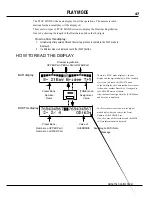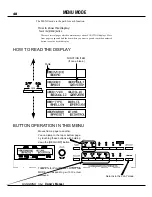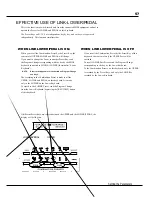*#1 :-
Owner’s Manual
50
Example of operation:
Adjusting the DECAY TIME of the Percussion [FAST]
Go to the MENU Mode.
Touch the [MENU] button.
The [MENU] mode is displayed.
Select the PAGE.
Touch the Number button.
Move the CURSOR to the Parameter you want to change.
DECAY TIME is on the “DECAY” PAGE.
Move to that page using the [PAGE] button.
“FAST” is on the right end. Move the
CURSOR (flashing value) to underneath
“FAST” using the [PARAMETER] button.
1
2
3
4
Search for the PERCUS page, using the
[PAGE] button.
“PERCUS” is on PAGE B. So select PAGE
[B].
Touch the [4] button for “PERCUS”.
Now you are on the (first page) of the
Percussion Function display.
Содержание XK-1
Страница 8: ...1 Owner s Manual...
Страница 15: ...1 Owner s Manual 15 HOOK UP...
Страница 19: ...1 Owner s Manual 19 TURN ON AND PLAY...
Страница 28: ...1 Owner s Manual 28...
Страница 29: ...1 Owner s Manual 29 SETTING UP...
Страница 30: ...1 Owner s Manual 30 SOUND ENGINE STRUCTURE SYSTEM STRUCTURE OF XK 1 KEYBOARD...
Страница 45: ...1 Owner s Manual 45 USING THE CONTROL PANEL...
Страница 53: ...1 Owner s Manual 53 SETTING THE PARAMETERS...
Страница 75: ...1 Owner s Manual 75 MIDI...
Страница 86: ...1 Owner s Manual 86...
Страница 87: ...1 Owner s Manual 87 TROUBLE SHOOTING...
Страница 89: ...APPENDIX...
Страница 108: ...HAMMOND SUZUKI LTD Hamamatsu Japan Printed in China 00457 40113 V1 00 051222...