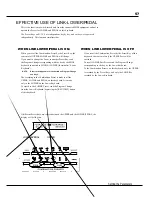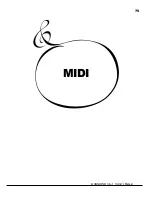Setting the Parameters
63
TUNE
In this mode, you can tune and transpose for playing in ensemble with the other
instruments.
To locate to this mode:
Touch the [MENU/EXIT] button (MENU will displayed), select PAGE A by the [PAGE]
button and touch the [3] TUNE button.
1
2
1.
TRANSPOSE
You can transpose the entire keyboard in semi-tone increments.
The setting range is -6 to +6.
Transpose effects:
between the manual keyboard and the built-in sound engine, and
between MIDI IN and the built-in sound engine.
The Master Course Tune of RPN is sent to the External Zone.
If you connect the MIDI Pedalboard XPK-100, the parameter will be changed by
the transpose operation, too.
2.
MASTER TUNE
This is for changing the PITCH of this entire keyboard.
The setting range is A = 430 - 450 Hz.
NOTE:
The parameters in this mode are the Global Parameters. They are recorded when
the value is set. Also, they are common at each Combination Preset.
Содержание XK-1
Страница 8: ...1 Owner s Manual...
Страница 15: ...1 Owner s Manual 15 HOOK UP...
Страница 19: ...1 Owner s Manual 19 TURN ON AND PLAY...
Страница 28: ...1 Owner s Manual 28...
Страница 29: ...1 Owner s Manual 29 SETTING UP...
Страница 30: ...1 Owner s Manual 30 SOUND ENGINE STRUCTURE SYSTEM STRUCTURE OF XK 1 KEYBOARD...
Страница 45: ...1 Owner s Manual 45 USING THE CONTROL PANEL...
Страница 53: ...1 Owner s Manual 53 SETTING THE PARAMETERS...
Страница 75: ...1 Owner s Manual 75 MIDI...
Страница 86: ...1 Owner s Manual 86...
Страница 87: ...1 Owner s Manual 87 TROUBLE SHOOTING...
Страница 89: ...APPENDIX...
Страница 108: ...HAMMOND SUZUKI LTD Hamamatsu Japan Printed in China 00457 40113 V1 00 051222...