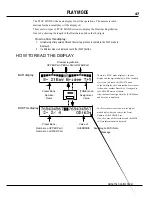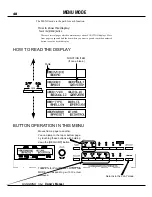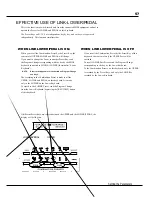*#1 :-
Owner’s Manual
52
SHORT CUT TO THE FUNCTION MODE
Each button on the panel has a “SHORT-CUT” capability, so that you can easily
go to each Function mode. By holding down the button, you can easily go to the
desired mode display. The “SHORT-CUT” mode can save time by going directry
to the parmeters you want to change.
For example, if you want change the Percussion setting, you can go
to the PERCUSSION FUNCTION MODE display, by holding
down either [SECOND], [THIRD], [FAST], or [SOFT] for a few
seconds. This enables the “SHORT CUT” mode.
Short-cut buttons will be explained in the next Chapter “SETTING
THE PARAMETER”.
NOTE:
You can change the time for holding down the button for “SHORT
CUT”. (P. 61)
STORING THE PAGE YOU FREQUENTLY USE
You can store the page which your usually use, and go to that page by only touch-
ing the [CONTROL] button.
Example of operation: Storing the Drawbar - Pedal Function
1
2
Go to the page to be stored by using MENU etc.
Touch and hold the [REC/JUMP] , and touch the [CON-
TROL] button.
Next time, you can come to this page by only touching the
[CONTROL] button.
Example of operation: Move to the Percussion Function Mode.
Touch and Hold
Touch with
Press and
Hold
Содержание XK-1
Страница 8: ...1 Owner s Manual...
Страница 15: ...1 Owner s Manual 15 HOOK UP...
Страница 19: ...1 Owner s Manual 19 TURN ON AND PLAY...
Страница 28: ...1 Owner s Manual 28...
Страница 29: ...1 Owner s Manual 29 SETTING UP...
Страница 30: ...1 Owner s Manual 30 SOUND ENGINE STRUCTURE SYSTEM STRUCTURE OF XK 1 KEYBOARD...
Страница 45: ...1 Owner s Manual 45 USING THE CONTROL PANEL...
Страница 53: ...1 Owner s Manual 53 SETTING THE PARAMETERS...
Страница 75: ...1 Owner s Manual 75 MIDI...
Страница 86: ...1 Owner s Manual 86...
Страница 87: ...1 Owner s Manual 87 TROUBLE SHOOTING...
Страница 89: ...APPENDIX...
Страница 108: ...HAMMOND SUZUKI LTD Hamamatsu Japan Printed in China 00457 40113 V1 00 051222...