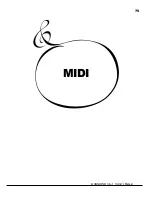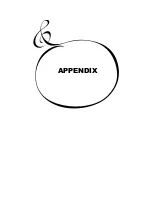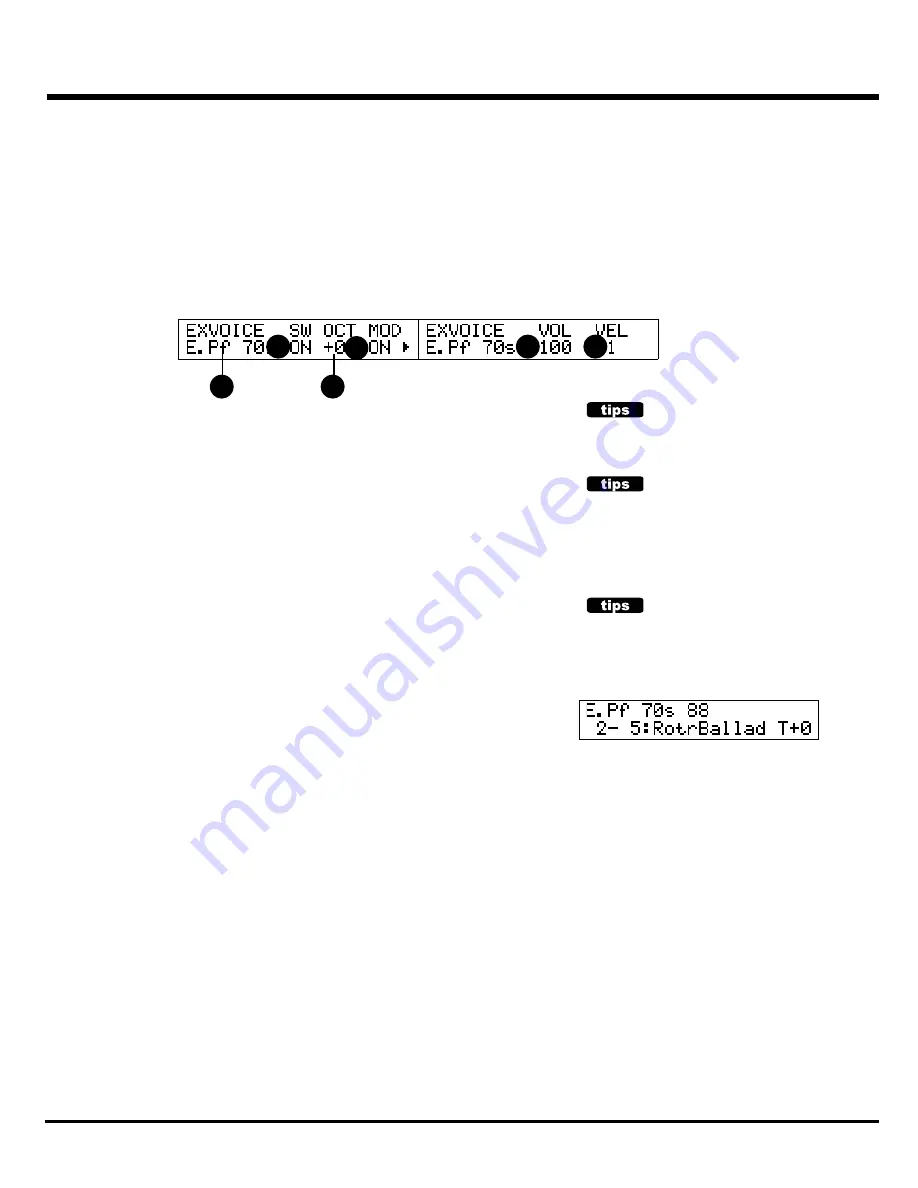
*#1 :-
Owner’s Manual
74
EXVOICE (EXtra VOICE)
In this mode, you can set the EXTRA VOICE.
Your keyboard has built-in tones such as Electric Piano and Clavi., to which you
can switch from Drawbar or Percussion voice.
To locate this mode:
Touch the [MENU/EXIT] button to display the MENU, select PAGE F by the [PAGE]
button, and then touch the [1] EXVOICE button.
1.
INSTRUMENT
Selects the Extra Voice instrument.
EPf60's:
Narrow range Old style Electric Piano.
EPf70's:
Electric Piano of the 70's, very popular in Jazz and Fusion.
EPf80's:
Electric Piano in the 80's with brilliant tones suitable for ballades.
Clav 1:
Vintage sound Clavi.
Clav 2:
Bright Clavi.
Vibes:
Vibraphone suited for Leslie effect.
Saw Lead:
Synth Lead using Sawtooth waveform.
Funny Ld:
Synth Lead with sweep filter.
2.
SWITCH
Switches ON/OFF the Extra Voice. This is linked with the [EXTRA VOICE / REVERB]
button on the front panel in default.
If switched ON, the Drawbars of UPPER / LOWER and Percussion do not sound, and,
instead, the Extra Voice sounds.
3.
OCTAVE
Sets the Pitch of the Extra Voice.
The setting range is -2 - +2 Octave.
4.
MODULATION - EXTRA VOICE
Assigns the Modulation Wheel to Extra Voice.
ON: By moving back the Modulation Wheel, Tremolo, Wah or Vibrato effect is added to
the Extra Voice.
OF: Does not function.
5.
VOLUME
Sets the Volume of the Extra Voice.
6.
VELOCITY
Sets the Response to the Velocity of the Extra Voice.
The setting range is OF, 1 - 4. At OF, the sound comes out at a certain volume regardless
of the key pressure, and at 1 - 4, the higher the value, the louder the sound, even if the key
is hit lightly.
NOTE:
The presets in these modes are the Preset Parameters, and are recorded to the
Combination Presets.
EXCLUSIVE USAGE
While using the EXTRA VOICE, the Drawbars for
the UPPER and LOWER Parts or Percussion do
not sound.
EFFECTS AVAILABLE
The Effects to be added to the Extra Voice are
OVERDRIVE, EQUALIZER, LESLIE and REVERB.
VIBRATO/CHORUS is not available.
PLAY MODE
The Play mode when the Extra Voice is “On”, the
Extra Voice instrument is displayed instead of
Upper Drawbar registration. And you can choose
the Extra Voice instrument by [VALUE] knob.
2
4
5
6
1
3
Содержание XK-1
Страница 8: ...1 Owner s Manual...
Страница 15: ...1 Owner s Manual 15 HOOK UP...
Страница 19: ...1 Owner s Manual 19 TURN ON AND PLAY...
Страница 28: ...1 Owner s Manual 28...
Страница 29: ...1 Owner s Manual 29 SETTING UP...
Страница 30: ...1 Owner s Manual 30 SOUND ENGINE STRUCTURE SYSTEM STRUCTURE OF XK 1 KEYBOARD...
Страница 45: ...1 Owner s Manual 45 USING THE CONTROL PANEL...
Страница 53: ...1 Owner s Manual 53 SETTING THE PARAMETERS...
Страница 75: ...1 Owner s Manual 75 MIDI...
Страница 86: ...1 Owner s Manual 86...
Страница 87: ...1 Owner s Manual 87 TROUBLE SHOOTING...
Страница 89: ...APPENDIX...
Страница 108: ...HAMMOND SUZUKI LTD Hamamatsu Japan Printed in China 00457 40113 V1 00 051222...