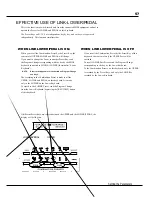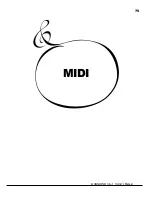Setting the Parameters
65
PERCUSS (PERCUSSion)
In this mode, you can set the parameter of the PERCUSSION sound.
To locate this mode:
1.
Touch the [MENU/EXIT] button and display MENU, then select PAGE B by the [PAGE]
button and touch [4] PERCUSS button.
2.
Or, hold down either [SECOND],[THIRD],[FAST],or [SOFT] button for a certain length of
time.
1.
LEVEL - SOFT
2.
LEVEL - NORMAL
These are for setting the Volume of Percussion. SOFT is the
volume when the [SOFT] button is ON, and NORMAL is the
volume when the [SOFT] button is OFF.
3.
DECAY - SLOW
4.
DECAY - FAST
These are for setting the Speed of the Decay of the Percussion.
SLOW is the speed when the [FAST] button is OFF, and FAST
is the speed when the [FAST] button is ON.
The setting range is 1 - 9 and C. The more the value gets, the
longer gets the Decay Time. At C, no decay (= continuous).
5.
KEYBOARD - TOUCH
This is for setting the method of sound production of Percus-
sion.
ON: If you play legato, the notes including and after the
second note do not sound. (The envelope will not be
reset.)
OF: Even if you play legato, all the notes produce sound,
like the piano.
6.
KEYBOARD - VELOCITY
Controls the Volume of Percussion with key Velocity.
ON: The faster a key is pressed, the louder the sound.
OF: It sounds at a certain volume regardless of how fast a
key is pressed.
7.
KEYBOARD - KEY TRACK
Changes the Percussion Volume by the note.
ON: The higher notes reduce the volume.
OF: It sounds at a certain volume regardless of notes.
8.
DRAWBAR - 1' CANCEL
This mutes the 1' of the UPPER PART while using PERCUS-
SION.
ON: Mute
OF: Does not mute.
9.
DRAWBAR - LEVEL
Decreases the volume of UPPER DRAWBARS while using
PERCUSSION.
-3dB:Decreases the volume
0dB:Does not decrease the volume
NOTE:
This parameter works only when the [SOFT] is OFF.
NOTE:
The parameters in those modes are all Preset Param-
eters. They are recorded to each Combination Preset.
TOUCH
The B-3/C-3 had only one built-in Envelope Generator, and was not
recharged until all the UPPER Manuals were released. This looks
like a drawback, but it had the advantage that the sound did not get
loose when chords were roughly played.
1' CANCEL
The B-3/C-3 had no key contact exclusive for percussion but uses
the 1' contact for percussion. On this keyboard, this is simulated.
DRAWBAR LEVEL
On the B-3/C-3, the Drawbar Volume got slightly smaller, if
percussion works This is simulated on this keyboard.
1
2
3
4
5
6
7
8
9
Содержание XK-1
Страница 8: ...1 Owner s Manual...
Страница 15: ...1 Owner s Manual 15 HOOK UP...
Страница 19: ...1 Owner s Manual 19 TURN ON AND PLAY...
Страница 28: ...1 Owner s Manual 28...
Страница 29: ...1 Owner s Manual 29 SETTING UP...
Страница 30: ...1 Owner s Manual 30 SOUND ENGINE STRUCTURE SYSTEM STRUCTURE OF XK 1 KEYBOARD...
Страница 45: ...1 Owner s Manual 45 USING THE CONTROL PANEL...
Страница 53: ...1 Owner s Manual 53 SETTING THE PARAMETERS...
Страница 75: ...1 Owner s Manual 75 MIDI...
Страница 86: ...1 Owner s Manual 86...
Страница 87: ...1 Owner s Manual 87 TROUBLE SHOOTING...
Страница 89: ...APPENDIX...
Страница 108: ...HAMMOND SUZUKI LTD Hamamatsu Japan Printed in China 00457 40113 V1 00 051222...