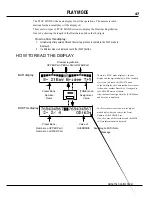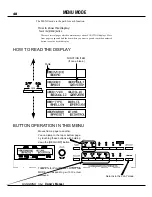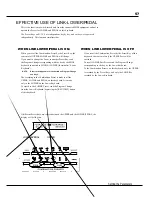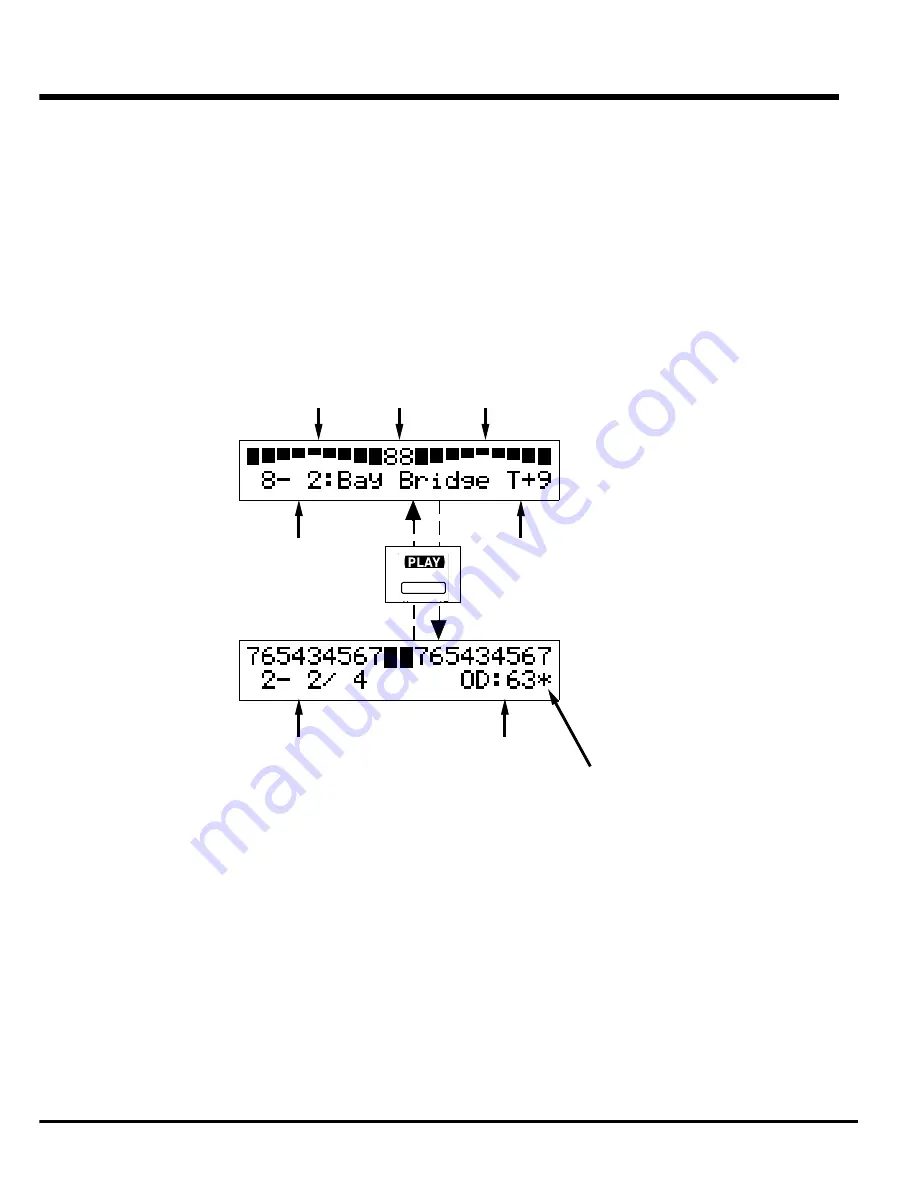
Using the Control Panel
47
PLAY MODE
The PLAY MODE is the basic display for all the operations. The necessary infor-
mations for the normal play will be displayed.
There are two types of PLAY MODE screens to display the Drawbar Registration.
One is by showing the length of the Drawbars and the other by digits.
How to show this display:
1.
Immediately after powered ON and the start up process is complete, the PLAY mode is
displayed.
2.
If a different mode is displayed, touch the [PLAY] button.
These two PLAY mode displays (= the bar
display and the digital display) will be switched
every time you touch the [PLAY] button.
In the bar display, the Combination Preset name
is shown but another Preset Key, if assigned to
the LOWER Part is not shown.
Also, the function assigned to the [TONE] knob
and its value is displayed.
HOW TO READ THE DISPLAY
The Preset name is not shown in the digital
mode display, but you can see the Preset
Number of the LOWER Part.
Also, the value of the Overdrive and the MIDI
IN Note Information is displayed.
Preset Bank -
Number :
Name
Drawbar registration
UPPER Part/ PEDAL Part/ LOWER Part
Value of
OVERDRIVE
BAR display
DIGITAL display
Preset Bank -
Number on UPPER Part/
Number on LOWER Part
[TONE] knob
Assignment:
Value
Sounding on MIDI Note
Message
Содержание XK-1
Страница 8: ...1 Owner s Manual...
Страница 15: ...1 Owner s Manual 15 HOOK UP...
Страница 19: ...1 Owner s Manual 19 TURN ON AND PLAY...
Страница 28: ...1 Owner s Manual 28...
Страница 29: ...1 Owner s Manual 29 SETTING UP...
Страница 30: ...1 Owner s Manual 30 SOUND ENGINE STRUCTURE SYSTEM STRUCTURE OF XK 1 KEYBOARD...
Страница 45: ...1 Owner s Manual 45 USING THE CONTROL PANEL...
Страница 53: ...1 Owner s Manual 53 SETTING THE PARAMETERS...
Страница 75: ...1 Owner s Manual 75 MIDI...
Страница 86: ...1 Owner s Manual 86...
Страница 87: ...1 Owner s Manual 87 TROUBLE SHOOTING...
Страница 89: ...APPENDIX...
Страница 108: ...HAMMOND SUZUKI LTD Hamamatsu Japan Printed in China 00457 40113 V1 00 051222...