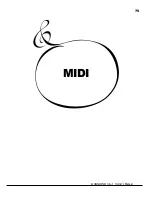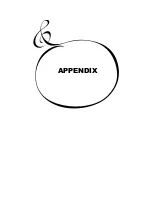MIDI
81
CONTROLLING THE EXTERNAL MIDI EQUIPMENTS
1.
Hook up as illustrated above.
Connect the MIDI OUT to the MIDI IN of the Equipment you want to control.
2.
Recall the MIDI template “Use EX Zone”.
By this, the transmission of the Keyboard Channel stops and the infos. of the External Zone is
sent from MIDI OUT.
3.
Set the Zone, and the data is recorded to the Combination Preset, if necessary.
See "ZONES" on the next page for how to set the Zone.
You can control External MIDI Equipment such as a Sound Modules, upto 3 Zones
by your XK-1.
Содержание XK-1
Страница 8: ...1 Owner s Manual...
Страница 15: ...1 Owner s Manual 15 HOOK UP...
Страница 19: ...1 Owner s Manual 19 TURN ON AND PLAY...
Страница 28: ...1 Owner s Manual 28...
Страница 29: ...1 Owner s Manual 29 SETTING UP...
Страница 30: ...1 Owner s Manual 30 SOUND ENGINE STRUCTURE SYSTEM STRUCTURE OF XK 1 KEYBOARD...
Страница 45: ...1 Owner s Manual 45 USING THE CONTROL PANEL...
Страница 53: ...1 Owner s Manual 53 SETTING THE PARAMETERS...
Страница 75: ...1 Owner s Manual 75 MIDI...
Страница 86: ...1 Owner s Manual 86...
Страница 87: ...1 Owner s Manual 87 TROUBLE SHOOTING...
Страница 89: ...APPENDIX...
Страница 108: ...HAMMOND SUZUKI LTD Hamamatsu Japan Printed in China 00457 40113 V1 00 051222...