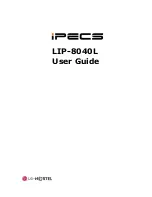35
If Steps 1 and 2 do not solve the problem go to Steps 3 and 4.
Step 3:
Check the AC Adapter/Power Cord connections (see pg. 18).
•
Make sure the AC Adapter/Power Cord is plugged into an active 120V AC
outlet and the back of the Base Unit.
•
The
GREEN
power LED light on the Base Unit will light up when the Base
Unit is successfully connected to a power source.
•
When the LED is off, it indicates that there is no power to the Base Unit.
Step 4:
Check the phone line connections (see pg. 20).
•
Make sure the phone cord is securely plugged into the telephone jack in
your wall and the back of the Base Unit.
Step 5: Repeat Steps 1 and 2.
If your
JUST IN CASE
TM
911 Emergency Phone
is still not working,
contact Customer Support by going to www.justincase911.com.