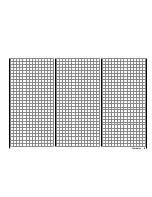80
Detail program description - Base setup model | Helicopter
PPM10
–––
-55%
9
SEL
–––
cut off
+150%
–100%
STO
Auto.C1 Pos.
DSC Output
Autorotation
BASIC SETTINGS, MODEL
Programming
To change the preset "cut-off" position of the throttle
servo, press the center
SET
button in the right touch
pad. The current setting will be displayed in inverse
video. Now use the arrow keys of the left or right touch
pad to set a value at which the motor is reliably "off"
without a startup of the throttle servo. For example
-125 %:
PPM10
–––
-55%
9
SEL
–––
+150%
STO
–125%
cut off
Auto.C1 Pos.
DSC Output
Autorotation
BASIC SETTINGS, MODEL
The – upper – preset value in the middle column
ensures the motor can be stopped, throughout the
maximum possible positioning range of the servo or
speed controller, alone by the switch to be assigned in
the right column.
However, if you wish to set a lower threshold, by
which an underrun will cause the throttle servo or
speed controller with closed switch to switch into the
cut-off position, reduce the preset servo travel and - if
applicable, the throttle limiter - by placing the throttle/
pitch joystick into the desired position then press the
center
SET
button in the right touch pad.
PPM10
–––
-55%
9
SEL
–––
+100%
STO
–125%
cut off
Auto.C1 Pos.
DSC Output
Autorotation
BASIC SETTINGS, MODEL
Finally, use the column at the right to specify a
switch with which you can cut off the motor directly
(emergency) or which will be activated by the threshold.
PPM10
–––
-55%
9
SEL
+100%
STO
–125%
1
cut off
Auto.C1 Pos.
DSC Output
Autorotation
BASIC SETTINGS, MODEL
Notices:
Be sure the throttle servo does not run out
•
mechanically when the cut-off function is activated.
A threshold over +100 % is reached by temporarily
•
increasing the travel for servo 1 in the "
Servo
adjustment
" menu to over 100 % then, after storing
the threshold, change servo travel back to the
original value.
Содержание mx-20 Hott
Страница 1: ...Programming Manual 33124 mx 20 HoTT 1 en H O P P I N G T E L E M E T R Y T R A N S M I S S I O N mx 20...
Страница 41: ...41 Your notes...
Страница 49: ...49 Your notes...
Страница 55: ...55 Your notes...
Страница 81: ...81 Your notes...
Страница 85: ...85 Your notes...
Страница 89: ...89 Your notes...
Страница 99: ...99 Detail program description Control adjust...
Страница 127: ...127 Detail program description Control adjust...
Страница 131: ...131 Detail program description Control adjust...
Страница 163: ...163 Detail program description Control adjust...
Страница 191: ...191 Detail program description Control adjust...
Страница 207: ...207 Detail program description Control adjust...
Страница 228: ...228 Detail program description Control adjust...
Страница 229: ...229 Detail program description Control adjust...
Страница 251: ...251 Detail program description Control adjust...