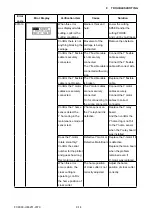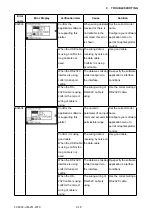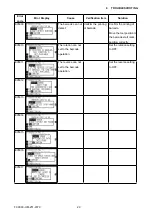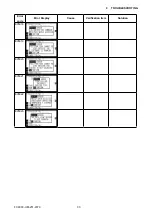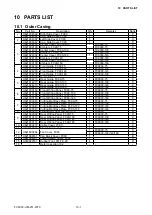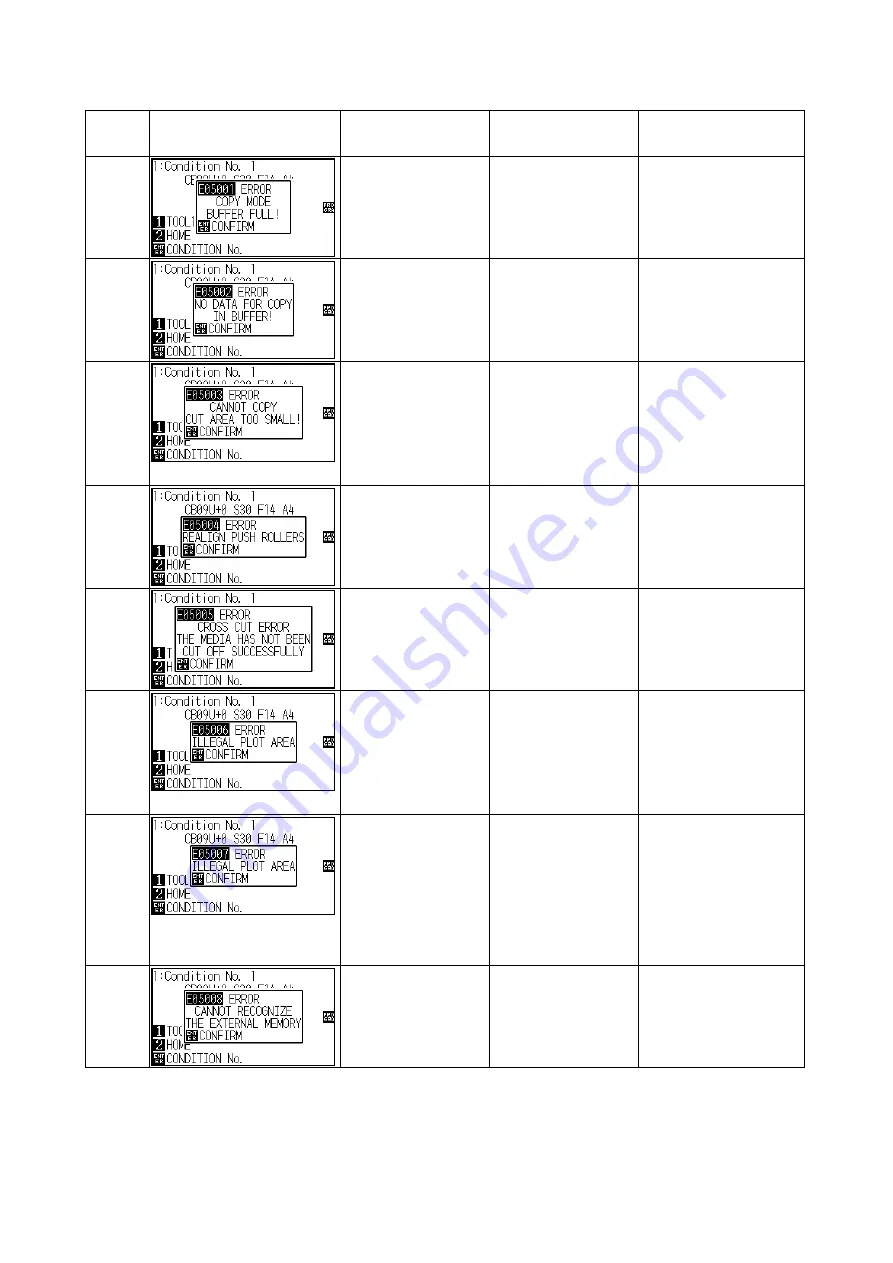
FC9000-UM-251-9370 28
9 TROUBLESHOOTING
9.6.5 Other Error Messages
Error
code
Error Display
Cause
Verification item
Solution
E05001
Data size is larger
than the copy buffer
size.
Copy mode can not use.
Perform normal cutting
not using the copy
mode.
E05002
There is no data to
copy buffer.
Perform normal cutting
by sending the data,
then use the copy
mode.
E05003
Media valid area to
copy is too small.
The loading media
does not have
copying area.
Use larger media.
E05004
The push roller is not
on the grit roller.
Check the push roller
position.
Set the push roller on
the grit roller.
E05005
It has failed to cross
cut.
The media was not
cut off.
Check the blade for
the cross cut.
Check the media on
the writing panel.
Replace the cross cutter
blade, if the cross cutter
blade is defective.
E05006
Distance between
the bottom left and
top right of the AREA
setting is less than 5
mm.
Perform the AREA
setting again.
E05007
Test pattern for the
TOOL OFFSET ADJ.
cannot start plotting
because the start
position is at the edge
of the media.
Set the start position
inside the media.
E05008
The external memory
can not detect.
Confirm the external
memory is installing.
Install the external
memory.
Содержание FC9000-100
Страница 1: ...CUTTING PLOTTER SERVICE MANUAL FC9000 75 100 140 160 FC9000 UM 251 01 9370...
Страница 2: ......
Страница 4: ...FC9000 UM 251 9370 II...
Страница 38: ......
Страница 201: ...FC9000 UM 251 9370 10 2 10 PARTS LIST Outer Casing 1 2 3 4 10 7 11 5 16 15 6 12 12 9 13 14 8...
Страница 211: ...FC9000 UM 251 9370 10 12 10 PARTS LIST Stand Basket 3 4 6 9 8 7 10 13 11 9 14 12 6 5 1 1 2 2 15...
Страница 216: ...FC9000 UM 251 9370 10 17 10 PARTS LIST...