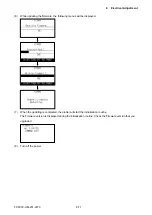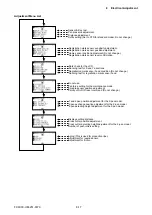FC9000-UM-251-9370 8-22
8 Electrical Adjustment
(24)
Press the ENTER key when the measured value is within the specification range (515±15g).
(25)
The 618g-pen force specified pen force adjustment menu appears.
The pen is lowered. Use the Correx Dial Tension gauges to measure the actual force.
(26)
Adjust the 618g-pen force. If the measured value is not within the specification range (618±18g), reduce
or increase the D/A value to be within the specification range (618±18g).
(27)
Press the ENTER key when the measured value is within the specification range (618±18g).
Note: When adjusting the pen force, it is important to do it quickly. Delaying the pen force adjustment
changes the temperature of the actuator and causes artificially lower readings. When this
happens the actual pen force may be higher than the specification. This is especially true for the
upper pen force adjustment.
(28) The following menu is displayed.
(29) Turn off the power to exit from the adjustment menu. (When other adjustment is going to perform
continuously it does not need to turn off the power.)
Specification of the actual pen force
Specified pen force
Actual force range
10g
8 to 12g
48g
44 to 52g
130g
120 to 140g
210g
200 to 220g
515g
500 to 530g
618g
600 to 636g
Содержание FC9000-100
Страница 1: ...CUTTING PLOTTER SERVICE MANUAL FC9000 75 100 140 160 FC9000 UM 251 01 9370...
Страница 2: ......
Страница 4: ...FC9000 UM 251 9370 II...
Страница 38: ......
Страница 201: ...FC9000 UM 251 9370 10 2 10 PARTS LIST Outer Casing 1 2 3 4 10 7 11 5 16 15 6 12 12 9 13 14 8...
Страница 211: ...FC9000 UM 251 9370 10 12 10 PARTS LIST Stand Basket 3 4 6 9 8 7 10 13 11 9 14 12 6 5 1 1 2 2 15...
Страница 216: ...FC9000 UM 251 9370 10 17 10 PARTS LIST...