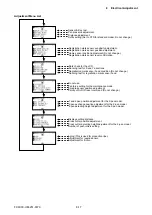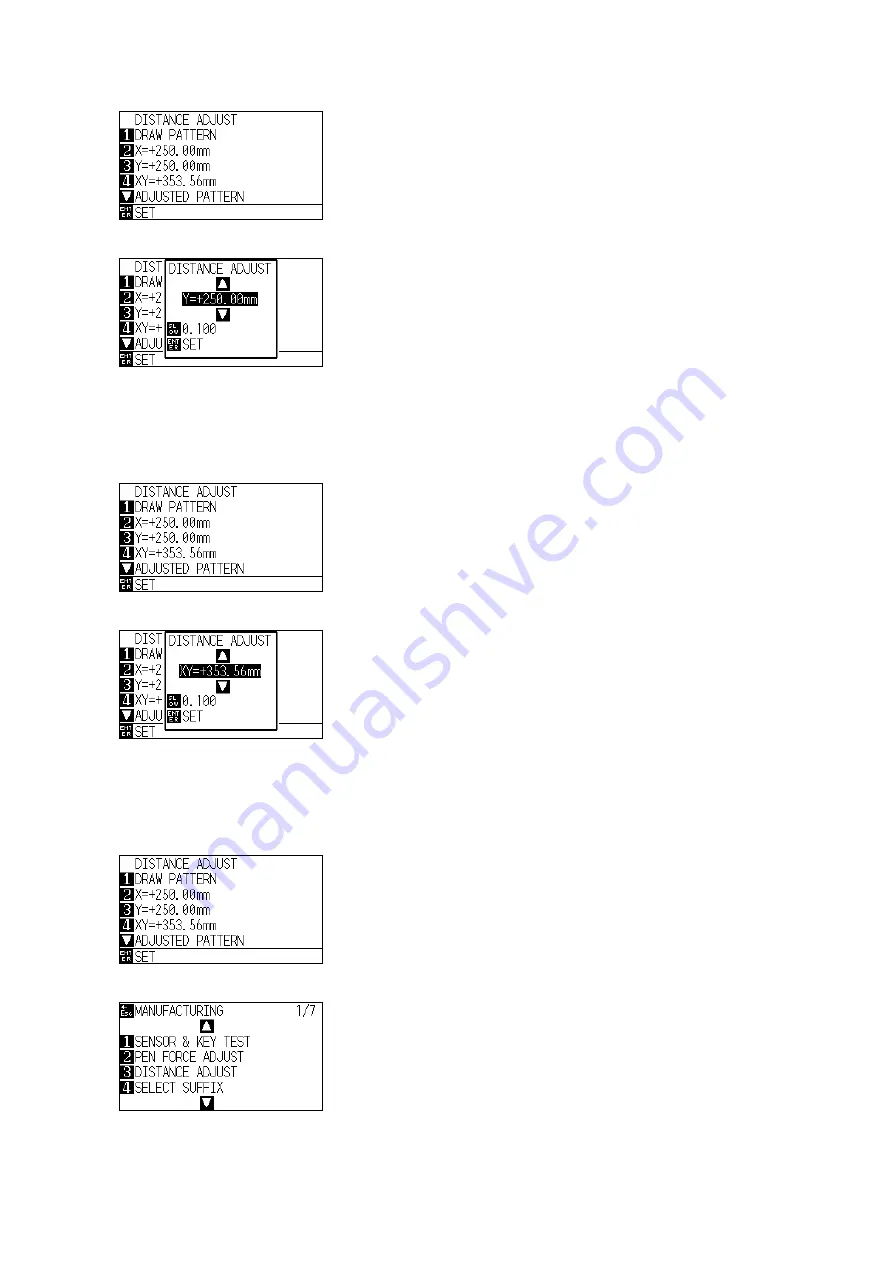
FC9000-UM-251-9370 8-26
8 Electrical Adjustment
(8) Press the ENTER key to set the value, then the following menu is displayed.
(9) Press the F3 key to display the following menu.
UP and down allow keys changes value
Slow key changes unit
(10) Input the Y-axis distance adjustment value from the recorded value of Y.
(11) Press the ENTER key to set the value, then the following menu is displayed.
(12) Press the F4 key to display the following menu.
UP and down allow keys changes value
Slow key changes unit
(13) Input the XY distance
(
diagonal distance
)
adjustment value from the recorded value of Z.
(14) Press the ENTER key to set the value, then the following menu is displayed.
(15) Press the ENTER key to set the value, then the following menu is displayed.
(16) Turn off the power to exit from the adjustment menu. (When other adjustment is going to perform
continuously it does not need to turn off the power.)
Содержание FC9000-100
Страница 1: ...CUTTING PLOTTER SERVICE MANUAL FC9000 75 100 140 160 FC9000 UM 251 01 9370...
Страница 2: ......
Страница 4: ...FC9000 UM 251 9370 II...
Страница 38: ......
Страница 201: ...FC9000 UM 251 9370 10 2 10 PARTS LIST Outer Casing 1 2 3 4 10 7 11 5 16 15 6 12 12 9 13 14 8...
Страница 211: ...FC9000 UM 251 9370 10 12 10 PARTS LIST Stand Basket 3 4 6 9 8 7 10 13 11 9 14 12 6 5 1 1 2 2 15...
Страница 216: ...FC9000 UM 251 9370 10 17 10 PARTS LIST...