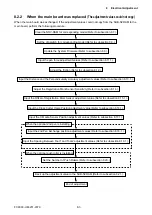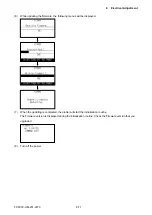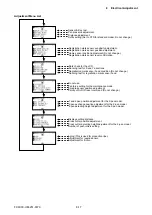FC9000-UM-251-9370 8-16
8 Electrical Adjustment
8.10 How to Enter the Adjustment Menu
(1) Turn on the power while pressing the SLOW and ENTER keys.
Or
After turning on the power, press the SLOW and the ENTER keys simultaneously within 2 seconds.
Or
At the ready mode, while the ENTER key is pressing, press the ORIGIN key. And then the plotter is
reset.
While the plotter is resetting, press the SLOW key and ENTER key simultaneously.
(2) Load a media to the plotter.
(3) The plotter displays the following menu.
(4) Press the PAUSE/MENU key to display the following menu.
(5) Press the Right Position key to display the adjustment menu shown below.
Содержание FC9000-100
Страница 1: ...CUTTING PLOTTER SERVICE MANUAL FC9000 75 100 140 160 FC9000 UM 251 01 9370...
Страница 2: ......
Страница 4: ...FC9000 UM 251 9370 II...
Страница 38: ......
Страница 201: ...FC9000 UM 251 9370 10 2 10 PARTS LIST Outer Casing 1 2 3 4 10 7 11 5 16 15 6 12 12 9 13 14 8...
Страница 211: ...FC9000 UM 251 9370 10 12 10 PARTS LIST Stand Basket 3 4 6 9 8 7 10 13 11 9 14 12 6 5 1 1 2 2 15...
Страница 216: ...FC9000 UM 251 9370 10 17 10 PARTS LIST...