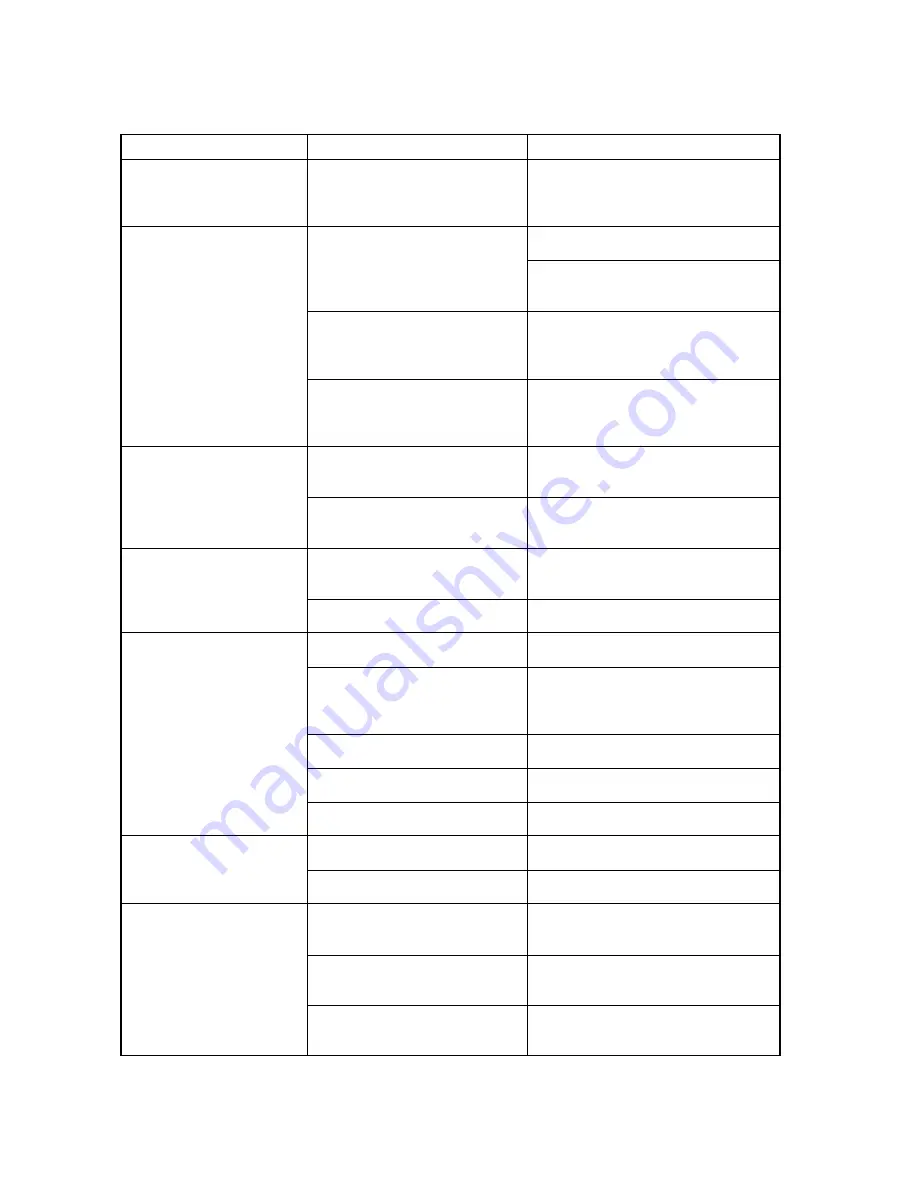
9 – 12
9.8 The Cutting Results are Unsatisfactory
Problem
Cause
Solution
•
The cut corners are rounded
or too pointed.
•
The cut line starts out
crooked.
•
The blade skips and does
not completely cut lines that
should be solid.
•
Solid lines are not cut at a
constant depth.
•
Coarse resolution of curved
lines.
•
The film curis up at the cor-
ners.
• The blade is cutting into the
backing sheet.
• Film can be cut but is hard
to weed afterward.
• Cut film cannot be picked up
using a retack sheet.
•
The CUTTER OFFSET is incom-
patible with the blade type being
used.
•
The blade mounted in the holder
does not rotate smoothly.
•
The Offset Cut Pressure is too
low.
•
With the 0.9 mm cutter pen (blue
blade adjustment knob), the spr-
ing has come loose from the blade.
•
The blade is extended too far.
•
The cutting SPEED is too high.
•
The software’s resolution setting
is too low.
•
The blade offset angle is too low.
•
The blade is extended too far.
•
The CUTTER OFFSET is incom-
patible with the blade type being
used.
•
The cutting SPEED is too high.
•
The blade is dull.
•
The QUALITY setting is too high.
• The blade is extended too far.
• The cutting FORCE is too high.
• The retack sheet is not sticky
enough.
• Film gets entangled during cut-
ting.
• Weeding of cut film was postpon-
ed too long.
• Adjust the CUTTER OFFSET value:
- If too low, corners become rounded.
- If too high, corners are too pointed.
• Grease the blade and holder.
• Remove any foreign matter inside the
pen holder.
• Raise the Offset Cut Pressure setting
(the Offset Cut Pressure is separate
from the cutting FORCE).
• Replace the blade with a new one that
has a spring.
• Adjust the blade length.
• Lower the SPEED setting.
• Adjust the software’s resolution setting.
• Raise the blade offset angle.
• Adjust the blade length.
• Adjust the CUTTER OFFSET value:
- If too low, corners become rounded.
- If too high, corners are too pointed.
• Lower the SPEED setting.
• Replace the blade.
• Lower the QUALITY setting.
• Adjust the blade length.
• Lower the FORCE setting.
• Switch to a retack sheet that is more
sticky.
• Reduce the blade length and/or lower
the cutting FORCE.
• Promptly weed cut film.
Содержание CE200-120
Страница 1: ...CE2000 60 120 USER S MANUAL MANUAL NO CE2060 UM 151 CUTTING PLOTTER...
Страница 13: ...1 1 INTRODUCTION 1 1 Overview 1 2 1 2 Standard Accessories 1 2 1 3 Assembling Your Plotter CE2000 120 1 3...
Страница 17: ...2 2 NAMES OF THE MAIN PARTS 2 1 Front View 2 2 2 2 Rear View 2 3 2 3 Control Panel 2 4...
Страница 91: ...A 5 CE2000 120 with optional basket 1494 1333 1189 820...

























