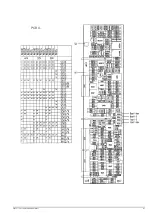GMC-I Gossen-Metrawatt GmbH
71
The following settings are recommended, depending upon how
the device is used:
– POWER_ON RST for use in computer controlled systems
– POWER_ON RCL for applications which should continue in an
unchanged fashion after mains failures
– POWER_ON SBY for common laboratory use
REPETITION, REPETITION? – Number of Repetitions for SEQUENCE
Function
Functions
The REPETITION parameter defines how often a sequence will be
repeated, from the start to the stop address.
Syntax
REPETITION
number
Parameter
Number
Parameter type: whole number (integer)
Default setting after RESET (*RST): unchanged
a) Manual Operation
b) Programming
Set
Setting command:
RE
PETITION
number
Example (HP Basic):
OUTPUT 712;"REPETITION 100"
!100 repetitions
Setting query
Query command:
RE
PETITION
?
Response string:
REPETITION
number
Parameter format
number
:
nnn
Fixed response string length: 14 characters
Example (HP Basic):
OUTPUT 712;"REPETITION?"
ENTER 712;A$
DISP A$
→
Display:
REPETITION 100
Comment
The value selected for the REPETITION parameter is saved to the
setup memory as a device setting with the SAVE command.
SEQUENCE, SEQUENCE? – Automatic Sequential Recall of Stored
Settings
Functions
The SEQUENCE function allows for automatic sequential recall of
USET, ISET and TSET values saved to memory addresses 11
through 255 with the *SAV (save) function in accordance with the
TDEF, REPETITION, START and STOP parameter settings
selected under SEQUENCE ON.
Syntax
SEQUENCE
status
Parameter
Status
The following alternatives are available for the status text
parameter:
Default setting after RESET (*RST):
STOP is executed for a running sequence and
the RDY status becomes active.
* Step-by-step control
, similar to external trigger function /
T_MODE RCL
If no executable data have been saved to the stop address,
the last setting remains valid and the output is deactivated.
a) Function and manual operation
b) Programming
Set
Setting command:
SEQ
UENCE
status
Example (HP Basic)
OUTPUT 712;"SEQUENCE GO"
!Start SEQUENCE run.
Setting query
Query command:
SEQ
UENCE
?
Response string:
SEQUENCE
txt,n1,n2
Length: 21
characters,
fixed
Parameter:
txt (status)
n1,n2
(number of repetitions, current address)
Possible responses to text: “RUN”, “HOLD”, “RDY”
RUN: active sequence
HOLD: sequence suspended
RDY: device in initial state
Possible responses for number of repetitions:
000:
Device in initial state,
No sequence running
001 ... 255: Current number of remaining
repetitions
999:
Continuous repetition,
no specified number of
repetitions
Example (HP Basic):
OUTPUT 713;"SEQUENCE?"
ENTER 713;A$
DISP A$
→
Display:
SEQUENCE RUN,237,111
RUN: active sequence
237: current number of remaining
repetitions
111: current address (memory location)
SRQ – Service Request
Functions
The controller is requested to read out specific information
regarding device conditions or events by means of the SRQ. The
IEC bus is equipped with a common SRQ interrupt line which can
be activated by any of the bus users.
The conditions under which the SRQ message will be triggered
can be selected by the user for the SSP KONSTANTER. Any of
the messages which occur in the event registers can be selected,
as well as the “message available” message (MAV).
Which event message or messages are capable of generating an
SRQ message is determined by setting the enable registers
accordingly (SRQ masking).
Applications
Example: An SRQ is to be triggered if an incorrect command is
received (unrecognized or non-executable):
Setting Range
Description
0
Continuous repetition
1 to 255
Number of sequence repetitions
Status
Description
GO
Start the SEQUENCE
(condition: SEQUENCE function initialized)
HOLD
Pause, suspend sequence at current memory
location
CONT
Resume automatic sequence run with the next valid
memory location.
STRT
*
Execute the first valid memory location, output is
activated, step-by-step control
STEP
*
Execute the next valid memory location
STOP
*
Execute the stop address and end the automatic
sequence run or step-by-step control
Содержание 62 N Series
Страница 2: ...2 GMC IGossen MetrawattGmbH ...
Страница 81: ...GMC I Gossen Metrawatt GmbH 81 PCB G ...
Страница 82: ...82 GMC I Gossen Metrawatt GmbH PCB A Uout max Uout 0 Iout max Iout 0 ...