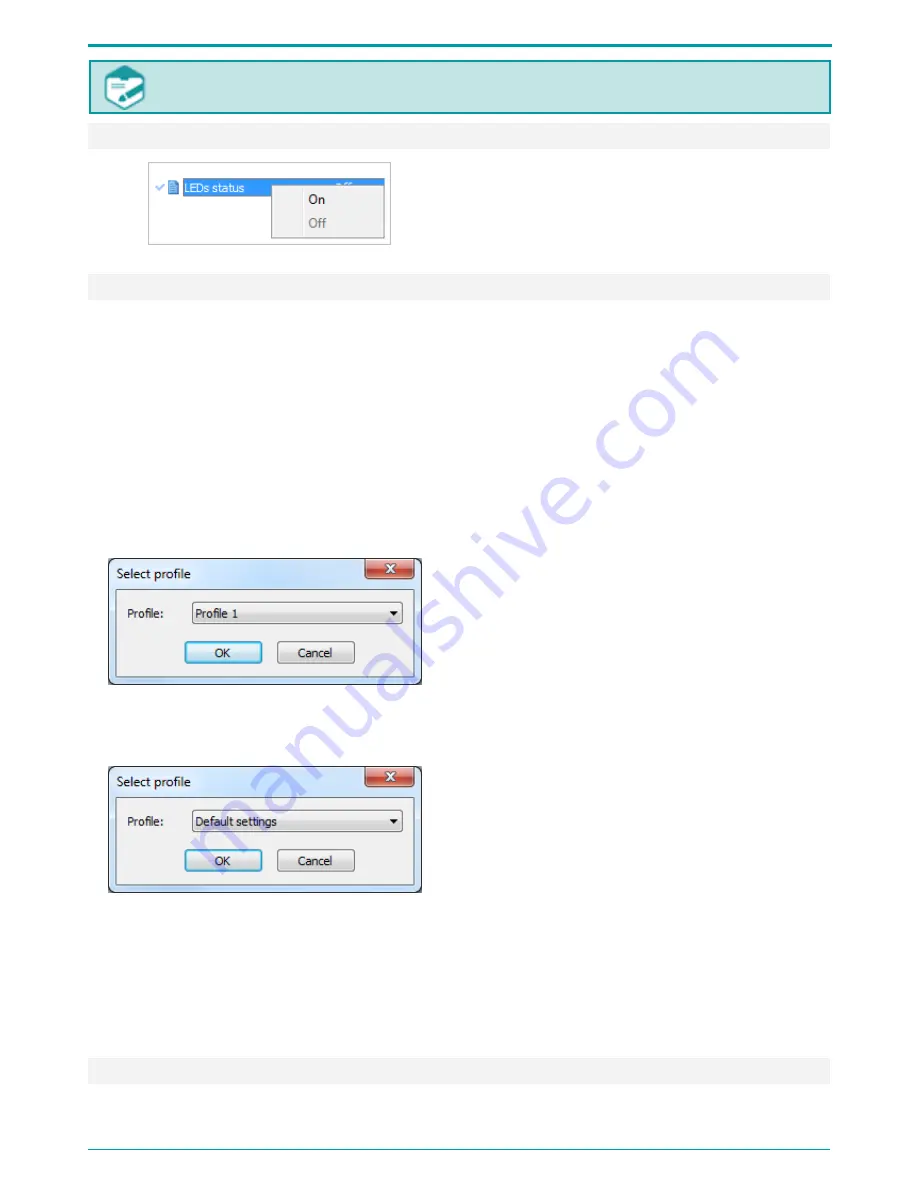
Operation Manual
31
By default this button performs recording playback.
9.4.12 LEDs Status
Figure 33: LEDs status shortcut menu
LEDs status shortcut menu (Figure 33) is used
for enabling/disabling LED indicator (6 on
Figure 1).
9.4.13 Profiles
Profile is a set of preconfigured device parameters that are stored in the device memory.
There are 3 types of profiles:
default profile
,
current profile
and
user profile
.
Default profile
: a set device parameters configured by manufacturer that cannot be changed.
Current profile
: a profile that is loaded automatically after switching the device on.
All user settings performed via Voice Recorder Manager are saved automatically to the current
profile and device memory.
User profile
involves recorder parameters specified can be saved and loaded by means of the Save
profile and Load profile options.
You can generate up to three user profiles.
Figure 34: Saving a profile
To create and save a profile, configure needed
parameters and click Save profile.
The Select profile dialog will show up (Figure 34).
Use drop-down list to select one of the three profile names: Profile 1, Profile 2 or Profile 3.
Click OK to save a profile to device memory and apply it as current profile.
Figure 35 : Loading a profile
To apply one of the profiles to the device, do the
following:
Click Load profile. In the dialog (Figure 35) select one of the profiles.
Click OK to confirm. The selected profile settings will be applied to the device.
If you want to change a previously created profile, you need to load this profile first to the Voice
Recorder Manager. To do so, click Load profile.
Follow the instructions described in this section.
9.4.14 Changing PIN


























