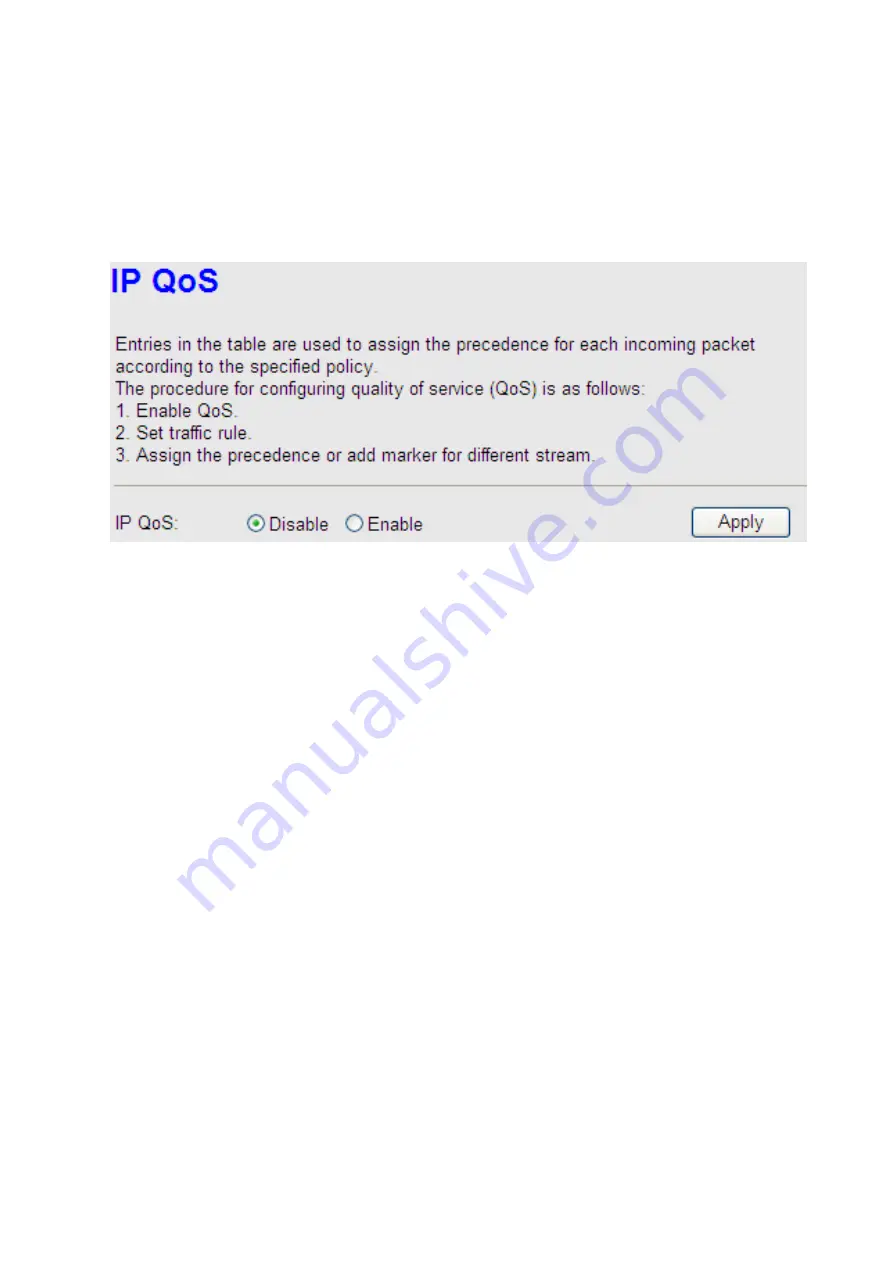
43
The procedure for manipulating a mapping group is as follows:
Step 9
Select
Enable
to enable this function.
Step 10
Select a group from the table.
Step 11
Select interfaces from the WAN and LAN interface list and add them to the grouped interface list using the arrow
buttons to manipulate the required mapping of the ports.
Click
Apply Changes
to save the changes.
QoS
Choose
Advanced > QoS
, the page shown in the following figure appears. Entries in the
QoS Rule List
are used to assign
the precedence for each incoming packet based on physical LAN port, TCP/UDP port number, source IP address, destination
IP address and other information.
Step 12
Enable IP QoS and click
Apply
to enable IP QoS function.
Step 13
Click
add rule
to add a new IP QoS rule.
The page shown in the following figure appears.
Содержание MSW300Np4
Страница 22: ...21 In the DHCP Mode field choose None The page shown in the following figure appears...
Страница 45: ...44...























