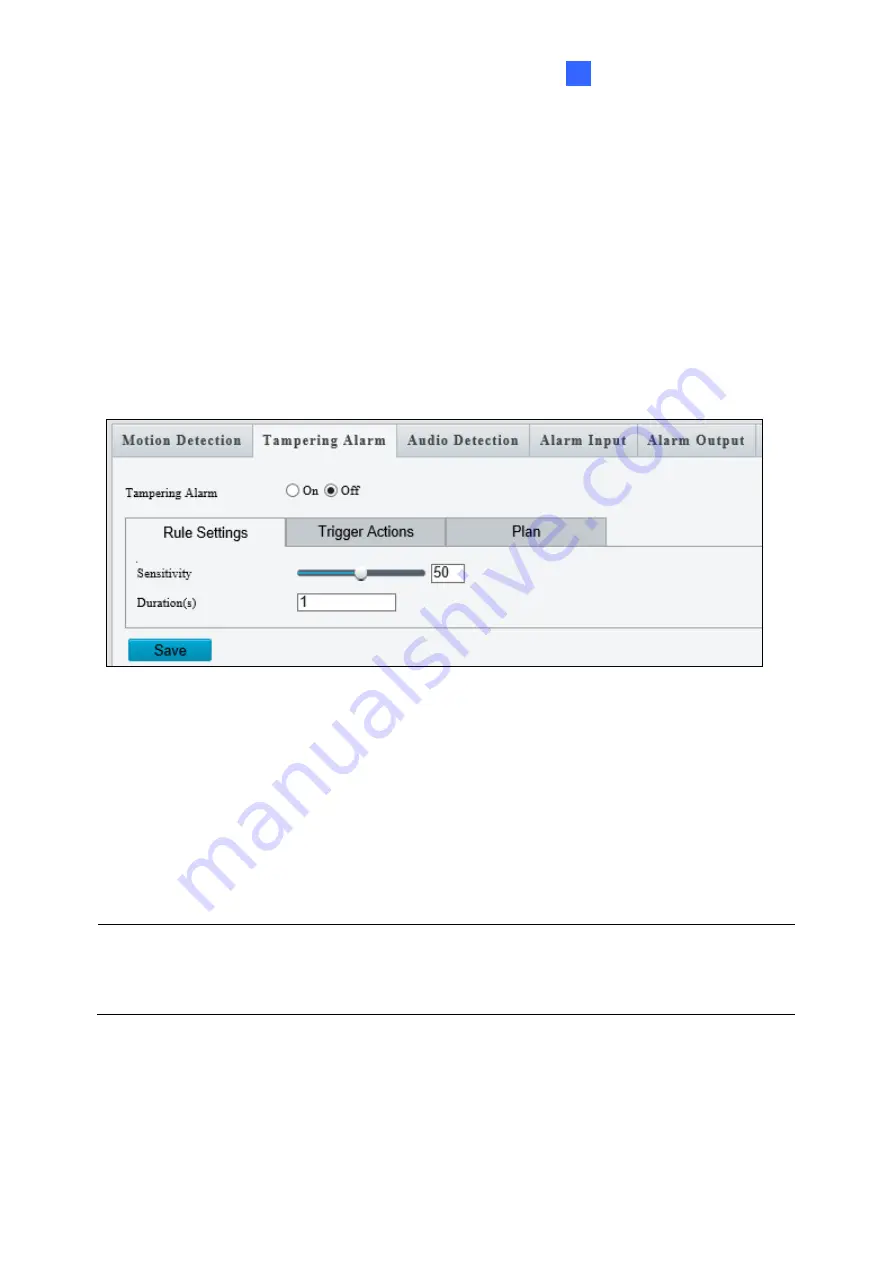
Administrator Mode
171
3
3.7.2 Tampering Alarm
Note this function is only applicable to
GV-ABL2702 / 2703 series / 4703 / 4711 / 4712 /
8712
,
GV-ADR2700 / 4710 / 8710,
GV-AVD2700 / 4710 / 8710, GV-BLFC5800, GV-EBD
series, GV-EBFC5800, GV-PTZ5810-IR, GV-TBL series, GV-TDR series, GV-TFD4700,
GV-TVD series
, and
GV-FER5702
.
Tampering alarm is used to detect when the camera is being physically tampered with. An
alarm can be generated when the camera is moved, covered up, or out of focus.
Figure 3-57
1. Select
On
to enable
Tampering Alarm
.
2. Use the following functions to adjust the alarm settings.
Sensitivity:
Move the slider to increase or decrease detection sensitivity.
Duration
: Specify the duration of the alarm after which the triggered output device
will be turned off.
3. For
Trigger Actions
and
Plan
, follow
Step 6 ~ 7
at the bottom of
3.6.1.1 Cross Line
.
Note:
The
Alarm Output
option (under Trigger Actions) is NOT supported by
GV-EBD2704 /
4701 / 4704 / 4712 / 8800 / 8813, GV-EBFC5800, GV-TBL2705 / 4700 / 4705 / 8804, GV-
TDR2704 series / 4704 series
, and
GV-TVD4700
.
Содержание CV-ADR2702
Страница 161: ...148 Figure 3 36 ...
















































