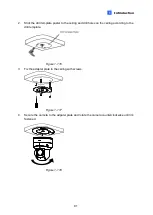Accessing the Camera
101
2
2.2.1 Digital Zoom
To use the digital zoom function, follow these steps:
1. Click
(No. 13, Figure 2-4) on the toolbar.
2. Click and drag the mouse button in any direction to specify an area.
3. To restore the original image size, right click on the enlarged area.
4. To exit, click
(No. 13, Figure 2-4) on the toolbar.
2.2.2 Start Recording
For models with local storage, you can start/stop recording manually or by schedule. At the
top of Home page, select
Setup
, select
Storage
in the left menu and select
Storage
. For
details, see
3.8.1 Formatting Storage
.
Figure 2-4
Содержание CV-ADR2702
Страница 161: ...148 Figure 3 36 ...