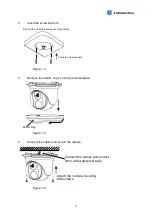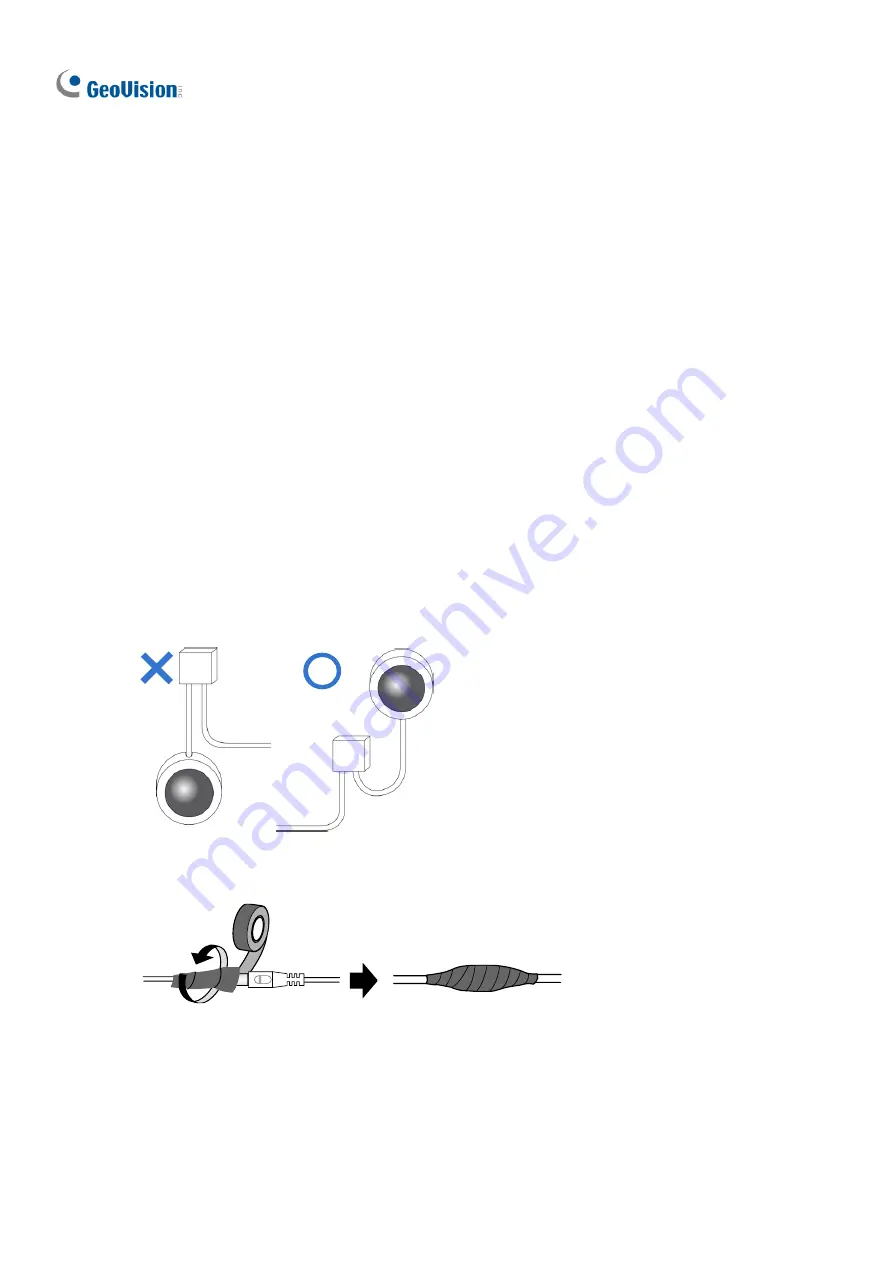
vii
Note for Connecting to GV-VMS / DVR / NVR
The GV-IPCAM in this Manual is designed to work with and record on GV-VMS / DVR / NVR,
a video management system.
•
Once the camera is connected to the GV-VMS / DVR / NVR, the resolution set on the
GV-VMS / DVR / NVR will override the resolution set on the camer
a’s Web interface.
You can only change the resolution settings through the Web interface when the
connection to the GV-VMS / DVR / NVR is interrupted.
•
The login password of the camera cannot contain the character “&” or any whitespace
when connecting to GV-VMS.
•
The Video Analytic features under Intelligent (see
3.5 Intelligent
) cannot be integrated
with GV-VMS / DVR / NVR.
Note for Installing Camera Outdoor
When installing the camera outdoor, be sure that:
1.
The camera is set up above the junction box to prevent water from entering the camera
along the cables.
2.
Any PoE, power, audio and I/O cables are waterproofed using waterproof silicon rubber
or the like.
3.
The screws are tightened and the cover is in place after opening the camera cover.
Note for Powering the Camera
The camera is powered by PoE or a power adapter. If you want to power the camera using
the power connector, an optional power adapter is required.
Содержание CV-ADR2702
Страница 161: ...148 Figure 3 36 ...