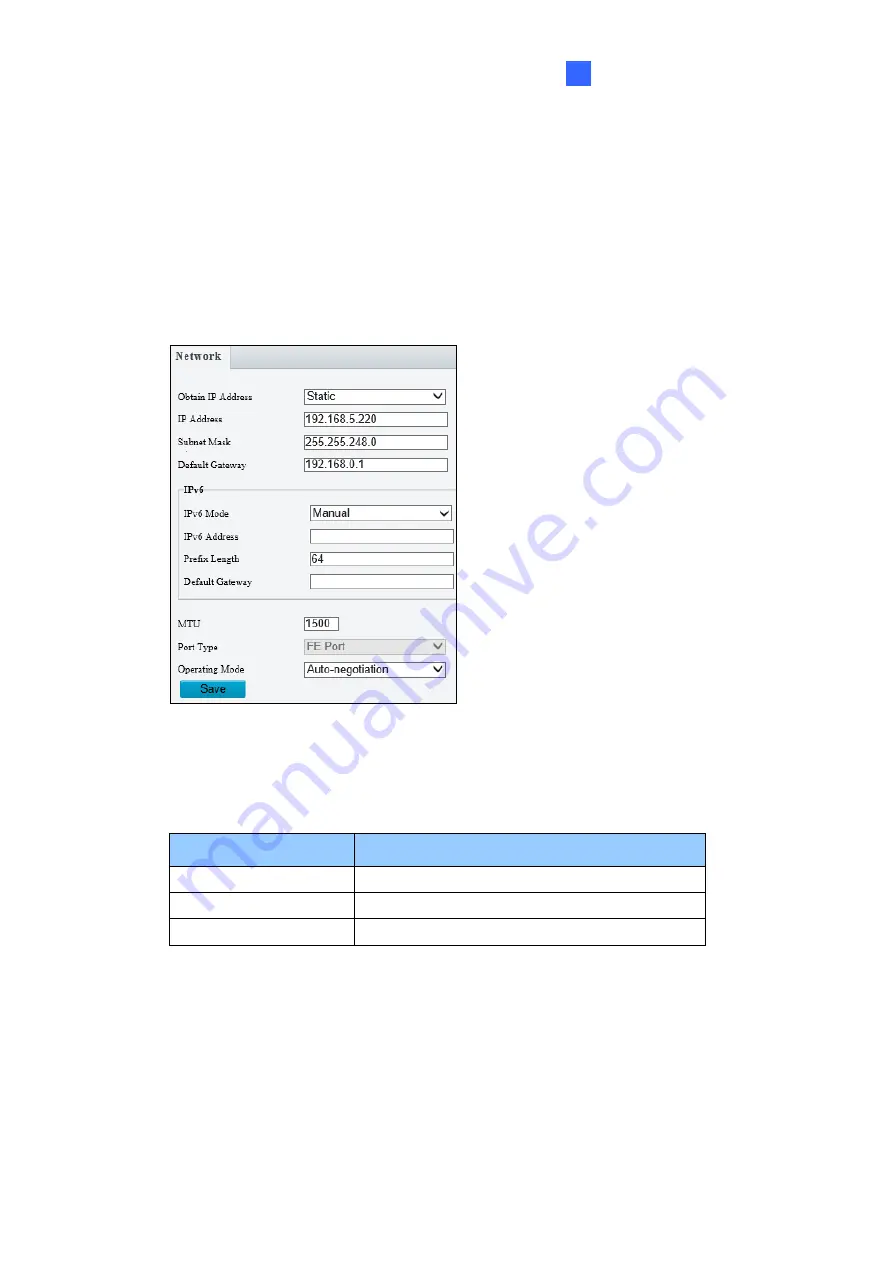
Administrator Mode
117
3
3.2 Network
The network section allows you to configure the network settings, modify ports, configure
FTP server, and set up e-mail for notification.
3.2.1 Network
Figure 3-4
◼
Obtain IP Address:
Select
Static IP
or
DHCP
according to your network environment.
Static IP address:
Assign a static IP or fixed IP to the camera. Type the camera
’s IP
address, Subnet Mask and Router/Gateway.
Parameters
Default
IP address
192.168.0.10
Subnet Mask
255.255.255.0
Router/Gateway
192.168.0.1
Содержание CV-ADR2702
Страница 161: ...148 Figure 3 36 ...
















































