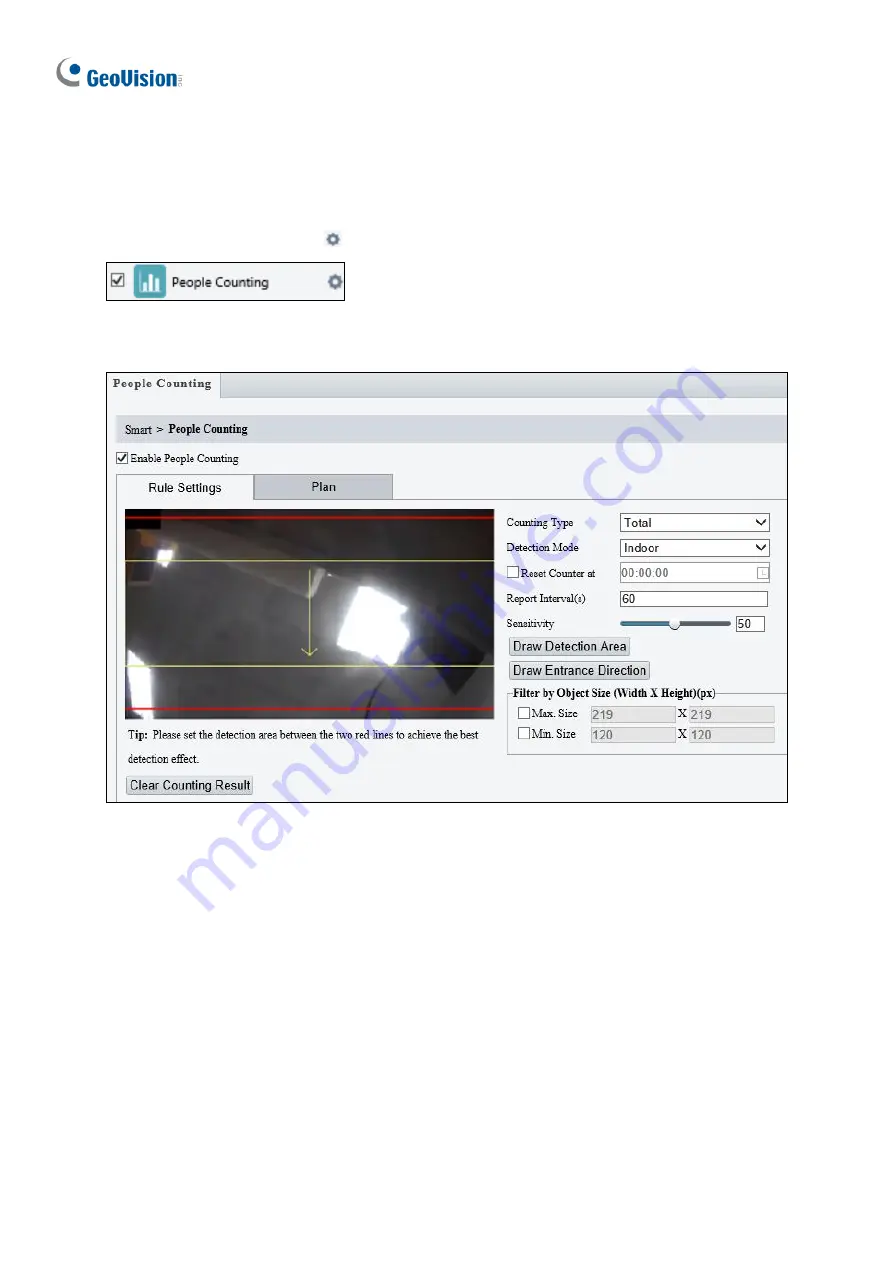
162
3.6.1.8 People Counting
The People Counting function can count the number of person(s) entering and leaving the
vicinity, which is useful at an entrance/exit setting. Select the checkbox next to
People
Counting
to enable and click
to configure.
For other models NOT equipped with AI functions
Figure 3-49
1. Once enabled, draw a detection area and entrance direction on the image by clicking
Draw Detection Area
and
Draw Entrance Direction
, respectively.
2. Select the desired
Counting Type
, from Total, People Entered or People Left.
3. Select a
Detection Mode
, between Indoor and Outdoor, depending on your environment.
4. Under
Filter by Object Size
, set the
Max.
and
Min. Size
of the objects to be counted.
5. Select
Reset Counter at
to set a time within a day when to reset the counter.
6. Adjust the detection sensitivity by dragging the
Sensitivity
slider.
7. For
Plan
, follow
Step 7
at the bottom of
3.6.1.1 Cross Line
.
Содержание CV-ADR2702
Страница 161: ...148 Figure 3 36 ...
















































