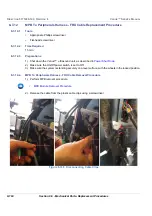Chapter 8 - Replacement Procedures
8-163
D
IRECTION
5771498-100, R
EVISION
6
V
ENUE
™ S
ERVICE
M
ANUAL
P R E L I M I N A R Y
6.) Release the J3 peripherals connector
7.) The cable is released.
8-7-12-5
MPB To Peripherals Harness - FRU Cable Installation Procedure
1.) Connect the cable to J3 connector
2.) Route the cable according to the configuration (if printer is used - route the cable upwards)
3.) Connect the cable to the plastic cable clips
4.) Install the MPB module.
5) Install the MPB Front Metal Door.
6.) Install the following covers: Lower Front eTower, Left side eTower, Right Side eTower and RS
Probe cover.
7.) Install all accessories.
8.) Turn ON power to the system.
Figure 8-172 Release Cable from J3 Connector
•
MPB Module Installation Procedure
•
MPB Front Metal Door Installation Procedure
•
Left Side eTower Cover Installation Procedure
•
Right Side eTower Cover Installation Procedure
•
Lower Front eTower Cover Installation Procedure
•
Accessories - Replacement Procedures
Содержание Venue R1
Страница 477: ......