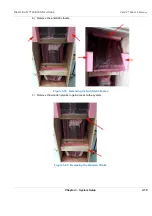D
IRECTION
5771498-100, R
EVISION
6
V
ENUE
™ S
ERVICE
M
ANUAL
Chapter 3 - System Setup
3-29
P R E L I M I N A R Y
5.) On the
Local
tab, enter the required details and tap
Save
. Then, proceed to the next tab.
6.) On the
Network
tab, define the required settings and tap
Save
.Then, proceed to the next tab.
7.) On the
Thermal Printer
tab, configure the printer and tap
Save
. Then, proceed to the next tab. If
Figure 3-30 Venue™ Installation Wizard - Local Tab
Figure 3-31 Venue™ Installation Wizard - Network Tab
Содержание Venue R1
Страница 477: ......